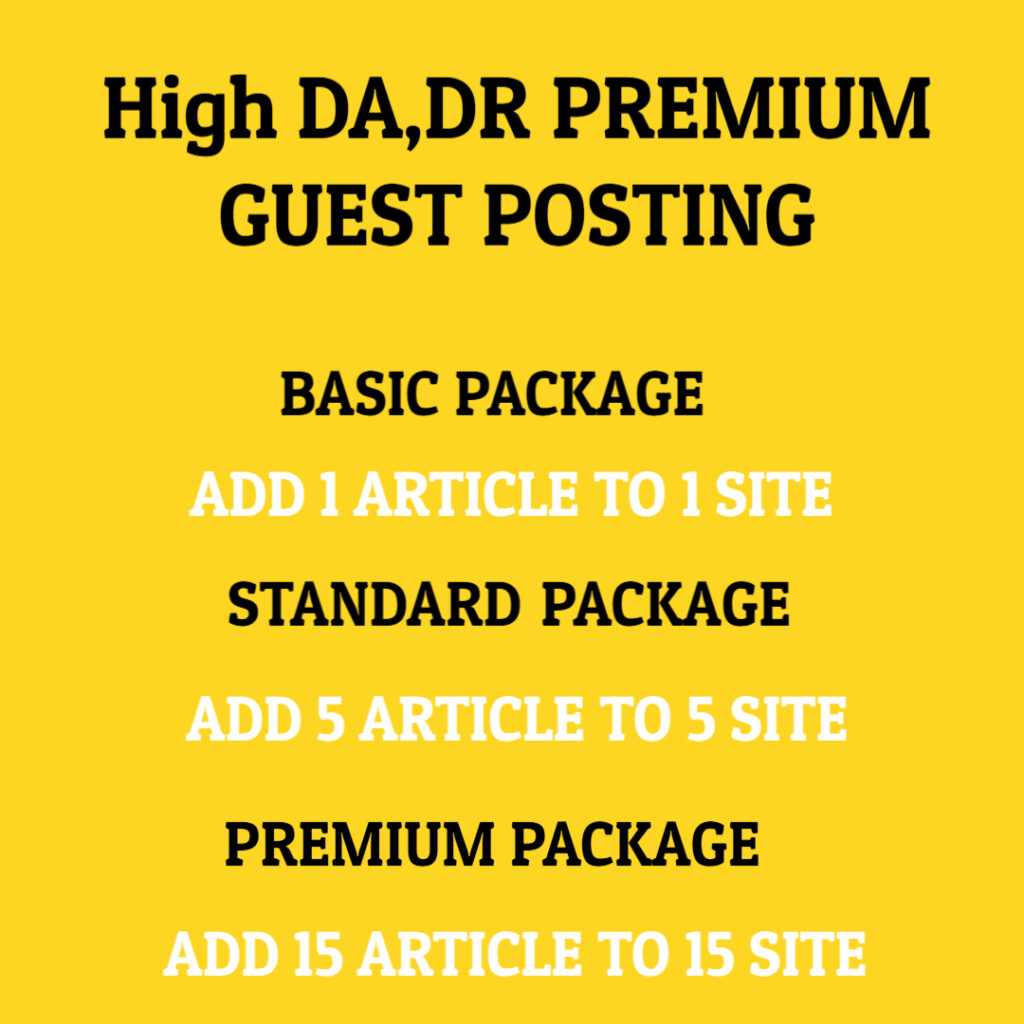Software updates are an essential aspect of modern technology, serving to improve functionality, enhance security, and introduce new features. However, the process of implementing these updates can sometimes feel akin to playing Russian roulette, as they can bring about unexpected consequences. While updates are generally designed to make systems better, there are instances where they may lead to unforeseen problems and complications. In this article, we will explore the various facets of software updates, including their benefits, potential drawbacks, and best practices for minimizing risks.
To begin, it is crucial to understand the significance of software updates. They are designed to address flaws, enhance performance, and provide users with the latest functionalities. For instance, security updates are vital in defending against cyber threats, closing vulnerabilities that malicious actors may exploit. Meanwhile, feature updates can enhance user experience, providing new tools and capabilities that keep a software product relevant and competitive.
However, the promise of improvement can sometimes come with a catch. Users may discover that an update has caused issues rather than improved their experience. This unpredictability is often where the analogy with Russian roulette comes into play. A seemingly innocuous update can lead to system crashes, incompatibilities with existing software, or loss of important data. Such outcomes can lead to frustration and lost productivity, prompting discussions around the necessity and timing of updates.
One common issue that arises with software updates is compatibility. Users may rely on specific applications or systems to carry out their daily tasks, and an update can inadvertently disrupt this delicate balance. For example, a company may have customized software processes that become incompatible with a new version of an operating system. The fallout can be significant, leading to downtime and sometimes requiring costly workarounds or additional troubleshooting.
In addition to compatibility issues, updates can also lead to unexpected changes in user interface and functionality. While developers may make modifications with the intention of enhancing usability, users may find themselves grappling with a learning curve. This alteration can impact productivity, as individuals must adapt to unfamiliar layouts, menus, or features that were once intuitive. Therefore, understanding that updates bring about both positive and negative elements is essential for users to adjust their expectations accordingly.
Another critical aspect to consider is the frequency of updates. In some cases, software providers may release updates too frequently, leaving users feeling overwhelmed. The constant barrage of notifications urging users to update can create anxiety, as individuals question whether to comply or delay in hopes of avoiding potential pitfalls. In larger organizations, managing the timing and deployment of updates becomes even more complex, as IT departments must carefully weigh the benefits against the risks.
To mitigate the risks associated with software updates, there are several best practices that users and organizations can adopt. First and foremost, it is crucial to back up data regularly. By ensuring that vital information is securely stored, individuals can lessen the potential impact of negative consequences following an update. Regular backups serve as a safety net and allow users to revert to previous versions if needed.
Additionally, users should seek to remain informed about updates. Many software providers offer release notes, detailing what changes or fixes an update will implement. Being aware of these modifications can help users prepare and anticipate any potential disruptions. Moreover, joining user forums or communities can provide valuable insights from others who may have experienced similar updates, offering a collective understanding of the implications.
Testing updates in a controlled environment is another advisable approach, especially for organizations. By employing staging environments that mirror production systems, companies can evaluate updates without impacting live operations. This strategy allows IT teams to identify potential issues before broad deployment, reducing the chance of significant disruptions.
Furthermore, users can adopt a phased approach to updates, where they allow time for others to test the new software version. Waiting a few days or weeks after an update is released can provide insights into any problems that may have surfaced, thus aiding in informed decision-making. This practice not only safeguards individual users but also minimizes the burden on IT teams in larger organizations.
Finally, it is essential to foster a culture of communication within teams and organizations. Keeping channels open for feedback regarding updates allows for a collaborative environment where concerns and suggestions can be addressed transparently. When users feel comfortable reporting issues, IT teams can prioritize resolutions and enhance the overall update experience.
In conclusion, while software updates are necessary for maintaining the functionality and security of systems, they can feel like a game of Russian roulette due to the unpredictability they present. By understanding their benefits and potential drawbacks, and implementing best practices such as data backups, informed decision-making, controlled testing, and open communication, users can navigate the complexities of software updates with greater confidence. Ultimately, embracing a proactive mindset towards updates can turn what could be a daunting experience into a smoother and more productive journey, enabling individuals and organizations to benefit from the advancements that technology continues to offer.