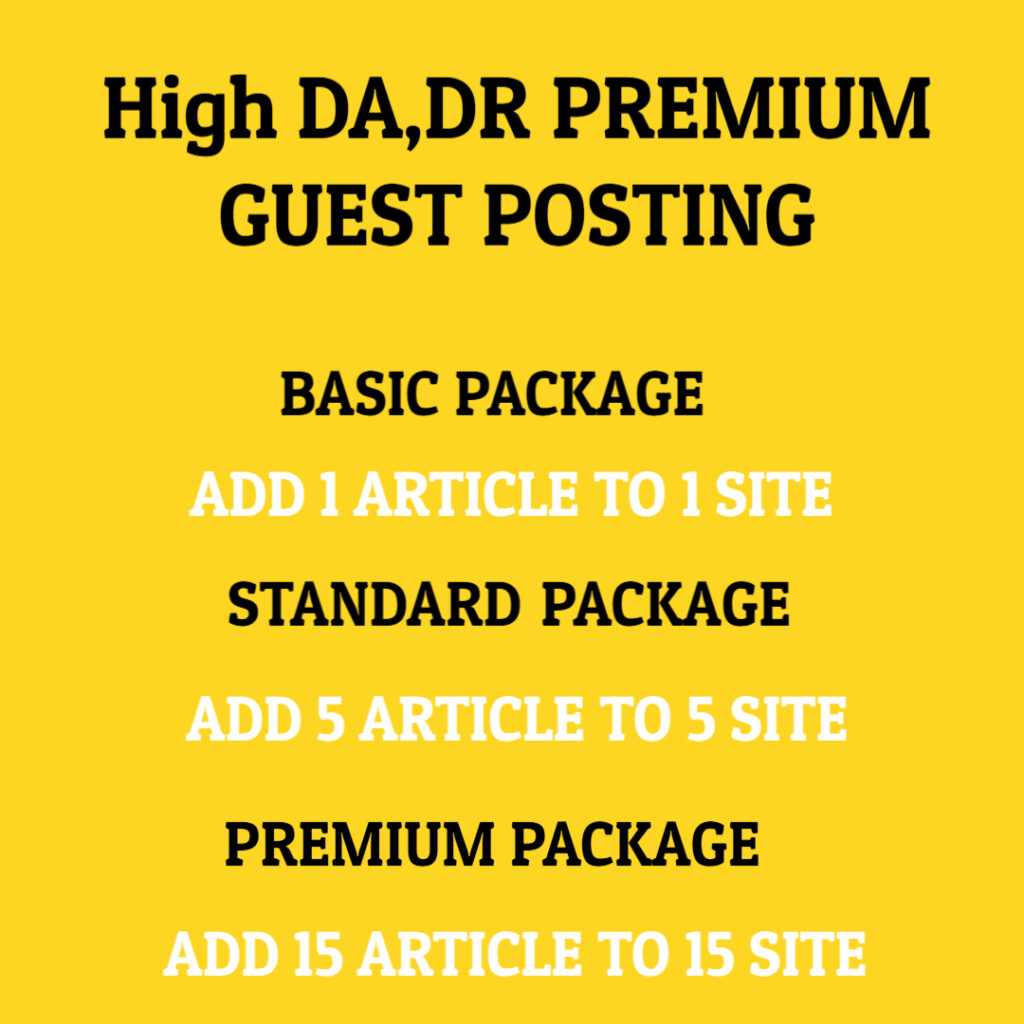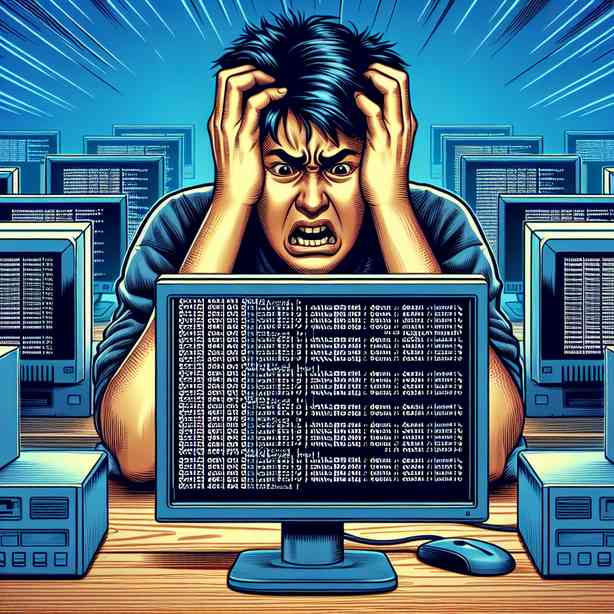
App crashes can be frustrating for both users and developers, particularly when the issue seems to be isolated to a specific machine. Understanding why an app crashes only on a particular device requires a systematic approach to debugging and analysis. This guide will offer insights into common causes of such crashes, methods for troubleshooting and resolving these issues, and best practices for preventing them in the future.
The first step in addressing the issue is to gather information about the machine experiencing the problem. It’s essential to collect details such as the operating system version, hardware specifications, installed software, and any recent updates. This information can help identify compatibility issues that might be causing the app to malfunction. For instance, if the app has been designed to run on a certain version of an operating system, but the user has an outdated or beta version, compatibility issues may arise.
Next, check for any conflicting software that may be interfering with the app’s performance. Sometimes, antivirus programs, firewalls, or other security software can inadvertently block or limit the app’s functionality, causing it to crash. Consider disabling these programs temporarily to see if the app runs smoothly without them. Additionally, background applications may consume valuable resources or conflict with the app, leading to instability. Encourage users to close unnecessary applications and services running in the background.
Another common cause of crashes is hardware-related issues. To ensure the machine meets the necessary requirements for running the app, review the system’s specifications. Insufficient RAM or processing power can lead to crashes, especially if the app is resource-intensive. In such cases, users might find performance improvement by upgrading their hardware or optimizing settings within the app to reduce resource consumption.
Apart from hardware and software conflicts, inconsistent internet connectivity can also play a significant role in app crashes, particularly for applications that rely heavily on online features. A weak or unstable internet connection can lead to unexpected behavior or crashes. Encourage users experiencing issues to test their internet connection stability and, if possible, switch to a wired connection to ensure proper data flow.
Logging and error reporting play a crucial role in diagnosing issues. Implementing robust logging mechanisms within the app can provide valuable insights into what happens just before a crash occurs. Encourage users to enable logging features if available, and to share this data with your development team for analysis. This information can help narrow down the root cause of the crash, whether it’s due to specific user inputs, particular sequences of actions, or environmental factors unique to their machine.
Cross-platform compatibility is another vital area to consider. If the app is designed to work across different operating systems or devices, discrepancies in how each environment handles certain functions can lead to crashes. Regularly testing the app on a variety of devices, OS versions, and screen resolutions can help identify potential incompatibilities before they reach the end user. Encouraging user feedback can also yield insights into any issues experienced on specific platforms.
Moreover, it’s essential to keep the app updated with the latest patches and features. Developers should actively monitor for updates that address known bugs and vulnerabilities, ensuring users have access to a stable version. Encourage users to check for updates regularly, as developers often release fixes for issues that could cause crashes in earlier versions.
User education is equally important. Sometimes, crashes can occur due to misuse or misunderstanding of app functionalities. Provide clear, comprehensive documentation and tutorials that guide users on how to use the app effectively. By helping users understand the app’s intended use, you reduce the risk of them encountering issues that could lead to crashes. Offering customer support channels where users can ask for help with their specific problems is also beneficial.
In scenarios where crashes are intermittent or difficult to replicate, consider implementing a feature for user reporting when the app does crash. Such features can allow users to send their logs, describe what they were doing leading up to the crash, and submit screenshots if applicable. Ensure that the process is easy and quick for users, as this encourages reporting and improves the chances of identifying and resolving issues.
Lastly, when addressing crashes that occur only on a specific machine, it’s crucial to maintain open communication with the affected user. Keep them informed of potential troubleshooting steps, updates, and any resolutions that are implemented. A thorough follow-up not only helps ensure the issue is resolved but also demonstrates a commitment to user satisfaction and support. This process can build trust and foster a positive relationship between users and developers.
In summary, app crashes that occur on a specific machine can stem from a multitude of factors, including compatibility issues, resource constraints, software conflicts, connectivity problems, and user behaviors. A systematic approach involving detailed information gathering, direct communication with the user, and robust testing practices can help identify and resolve these issues effectively. By continually optimizing the app, staying updated on the latest technology trends, and supporting users through their troubleshooting journey, developers can enhance the user experience and minimize the likelihood of similar issues recurring in the future.