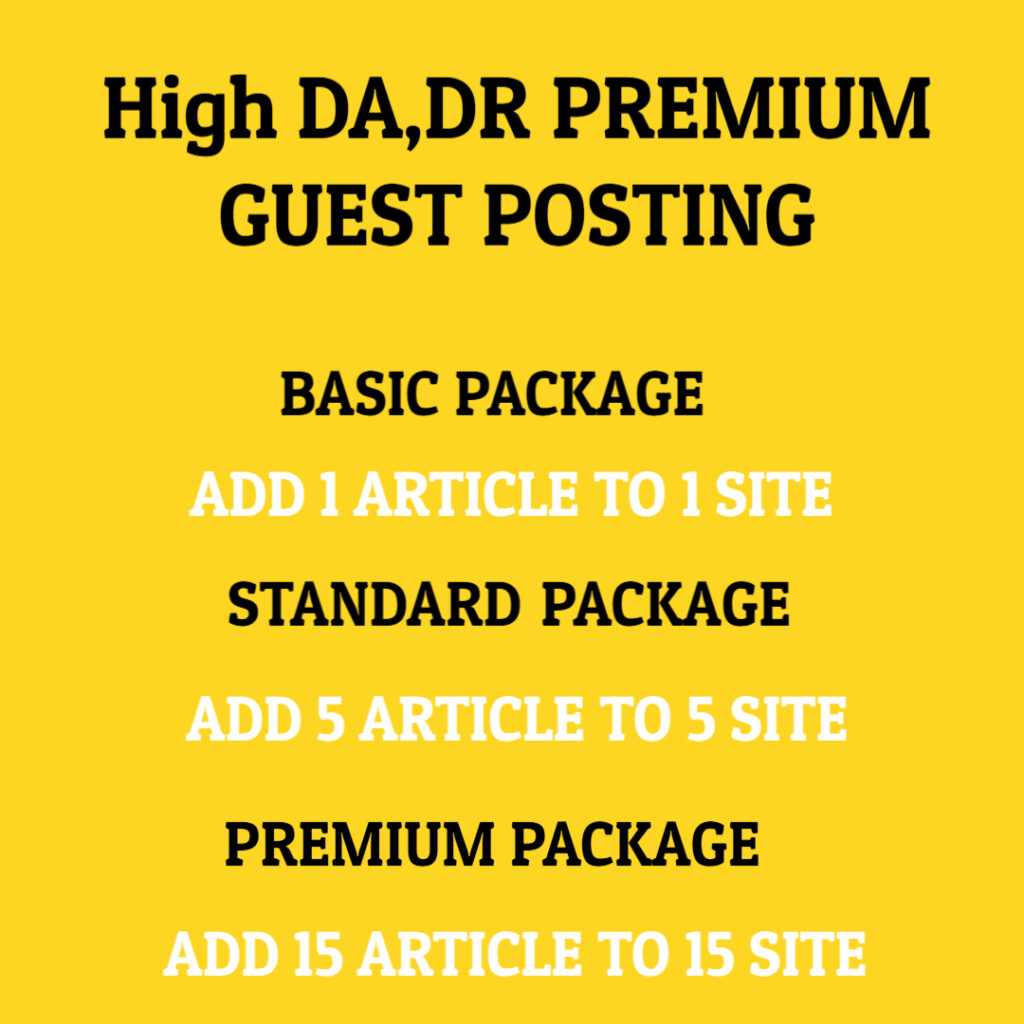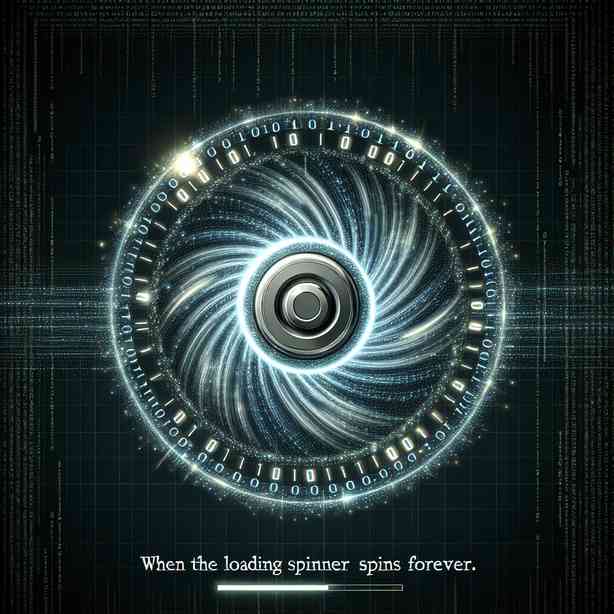
When a user interacts with an application, a loading spinner is often the first visual indication that something is happening behind the scenes. It’s a small yet significant feature that rests at the intersection of user experience and technical performance. While loading spinners serve an important purpose, they can sometimes lead to frustration when they spin indefinitely, leaving users unsure about the status of their request. In this discussion, we will delve into the reasons why loading spinners may spin forever and explore effective ways to optimize both the user experience and backend performance.
To understand the phenomenon of a perpetual loading spinner, we must first consider the various contexts in which they appear. A loading spinner commonly appears during data retrieval operations, such as fetching data from a server, rendering content, or initializing an application. When a user initiates an action that requires backend processing, these indicators are designed to inform users that their request is being processed and that they should remain patient. However, if the request hangs indefinitely and the spinner becomes an unwanted companion, it raises questions about the application’s responsiveness and reliability.
One primary reason for an endlessly spinning loading indicator is a failure in the communication between the client and the server. In a typical client-server architecture, when a user requests data, the client’s frontend waits for a response from the server. If the server encounters an error—be it due to network issues, server overload, or an unhandled exception—the response may not arrive, and consequently, the loading spinner continues to spin, indicating that the process is still ongoing, when in fact, it is not.
Another possible cause for this scenario can be found in the application’s code itself. Poorly optimized queries, unhandled promises, or inefficient algorithms that block the main thread can lead to delays that cause the spinner to keep spinning without a resolution. Developers must ensure that their code not only functions correctly but is also optimized for performance to minimize such occurrences. The use of tools such as profiling and performance monitoring can help identify bottlenecks in the code that may affect the user experience.
Additionally, user experience plays a pivotal role in how loading spinners are perceived. A spinner that spins indefinitely without meaningful feedback can lead to user frustration and confusion. Implementing a timeout mechanism can provide users with a better experience. By setting a predetermined time the application tries to fetch data, developers can prompt the user with an error message or an alternative action rather than having them wait indefinitely. This approach not only enhances usability but also reassures users that progress is being made, even if it encounters hiccups.
To deepen our understanding of loading spinners, let us consider the visual design and placement of these indicators. The design of a loading spinner can influence user perceptions. An aesthetically pleasing and intuitively designed spinner can help assure users that progress is being made, even if it’s slow. However, if a loading spinner simply animates without purpose or clarity, it risks irritating users. Including contextual information during the loading phase—such as messages like “Loading your content” or “Please wait while we fetch your data”—can significantly improve user experience by reducing uncertainty.
Furthermore, the psychological aspect of waiting should not be underestimated. Research shows that users are usually more tolerant of waiting periods if they are given a clear indication of what is happening and how long they might need to wait. By providing this kind of feedback and context, applications can help manage user expectations, making the wait feel less burdensome and more justified.
Automated testing and quality assurance (QA) processes also play essential roles in preventing issues that could cause loading spinners to spin indefinitely. By thoroughly testing applications in different scenarios and under various conditions, developers can identify and fix bugs before they are released to users. Leverage testing frameworks and load testing tools to simulate multiple users and isolate performance issues that result in unresponsive loading states.
Ultimately, addressing the issue of loading spinners spinning forever requires a combination of efficient backend processing, robust error handling, effective user communication, and careful design considerations. Developers must strive to create not only functional code but also a seamless and pleasant user experience. As technology continues to evolve, maintaining the balance between performance and user satisfaction will be critical for the success of any application.
In summary, the loading spinner, while a seemingly small feature, holds significant importance in the digital landscape. Understanding the potential reasons behind its perpetual spinning provides valuable insights into enhancing app performance and user satisfaction. By implementing best practices in code optimization, user feedback, and design, developers can mitigate the occurrence of these frustrating scenarios. This not only contributes to optimizing the application’s functionality but also cultivates a more positive relationship between users and technology. The goal should always be to create smooth, efficient, and informative experiences that seamlessly blend backend functionality with frontend visibility, ensuring that users are always in the loop, even when they are waiting.