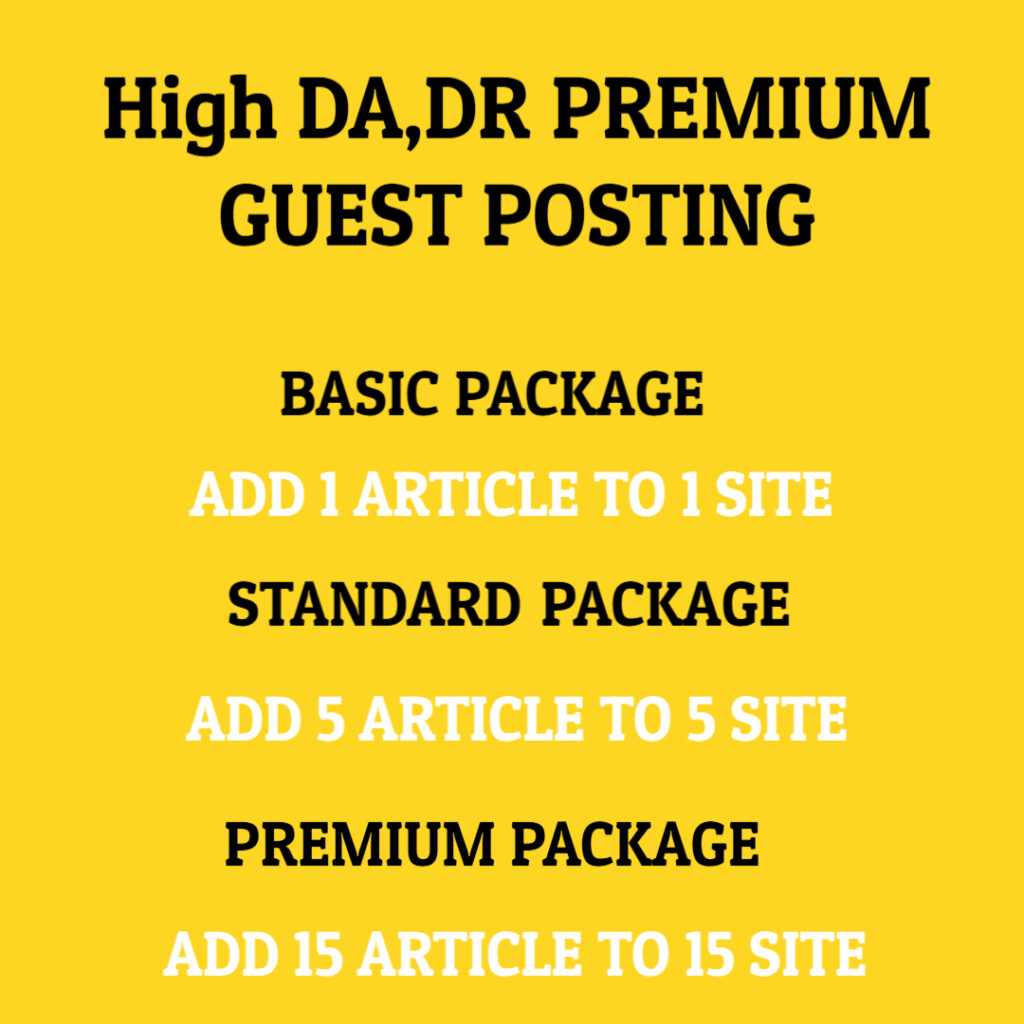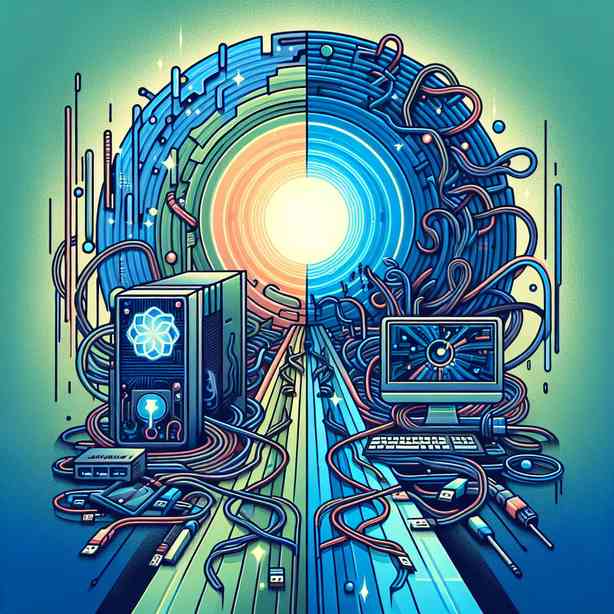
In today’s technology-driven world, the phrase “Have you tried turning it off and on again?” frequently echoes in offices, workshops, and even homes when referring to technical issues. It may sound overly simplistic, but there is a surprising depth to the concept of restarting systems, whether they be computers, smartphones, or even complex network equipment. This seemingly trivial action often resolves a myriad of problems, leading one to wonder why such a simplistic approach is so effective.
At the core of the issue lies the nature of software and hardware in modern devices. Computers and digital devices operate using an intricate set of instructions, known as software, which communicates with the hardware—the physical components of the technology. Over time, and especially with prolonged use, devices can experience a buildup of errors due to various factors, such as memory leaks, software bugs, and resource contention. These issues can lead to significant slowdowns, crashes, or other erratic behaviors that frustrate users.
When you restart your device, you’re essentially giving it a fresh start. The internal memory is cleared, which often resolves temporary glitches and frees up system resources that may have been locked up by malfunctioning software. This is especially important for devices that run numerous applications simultaneously. Each application consumes resources, and if they become inefficient or malfunction, they can hog memory and processing capacity, causing the entire system to lag or become unresponsive.
Let’s delve deeper into the reasons behind the effectiveness of this simple solution. Restarting a device effectively resets its current state. For instance, think about the way your brain feels after a good night’s sleep—you wake up refreshed and ready to take on the day. Similarly, when a computer restarts, it clears out the temporary files and caches that may be causing conflicts or errors. Moreover, upon reboot, the operating system reinstates the software into memory, which may lead to an updated version of the software being loaded if any updates were pending prior to the restart.
Moreover, the handling of system processes plays a significant role in performance. Devices often run numerous background processes, not all of which are necessary at all times. Over time, some of these processes may crash or begin to misbehave. Restarting allows the system to terminate all running processes and start anew, minimizing the risk of conflicts amongst applications and drivers. In this way, the act of restarting is akin to aerating soil in a garden; by turning everything over, it allows for better growth and a healthier environment.
However, not all problems can be solved with a simple restart. While this is an excellent first step for troubleshooting, there are instances where deeper issues might reside within the device or application settings that require a more comprehensive approach. For example, if a software application continually fails even after multiple restarts, it could indicate a need for updates, bug fixes, or even a complete reinstallation. In such cases, checking for software updates is critical, as developers often release patches to resolve known issues. Additionally, running system diagnostics may help identify specific issues that are contributing to the problem.
Regular maintenance can also play a vital role in ensuring that devices do not encounter recurrent problems. This includes routinely updating software, checking for malware, or clearing out unnecessary files that take up valuable system resources. Just as one would clean their home to avoid clutter, regularly maintaining your devices can prevent many issues from arising in the first place.
In the enterprise sector, the practice of restarting systems is a routine task for IT specialists who routinely deal with technical difficulties within networks and servers. They recognize that a friendly restart can often save significant time and resources in troubleshooting. Moreover, many enterprise applications are designed to handle restarts in a way that minimizes disruption to users. For instance, servers may be programmed to roll back to a previous state if an issue is detected during startup, allowing uninterrupted service continuity.
It’s important to convey to users that, while restarting may not resolve all technical issues, it should always be considered the first step when facing any malfunction. Many people feel frustrated when technology doesn’t work as expected, leading them to overlook this simple yet effective solution. Education plays a key role in helping users understand the value of that first approach.
Ultimately, the mantra of turning it off and on again embodies a broader principle: sometimes, stepping back to reset our approach is necessary for successful problem resolution, not just with technology, but in a wide array of life situations. Embracing a mindset that values simplicity in problem-solving can lead to less frustration and greater satisfaction in our daily interactions with technology and even each other.
In closing, it’s evident that the suggestion to restart a device is not merely an idiom or a catchphrase—it’s a reflection of a fundamental principle in technology management. It represents a method of resetting complexities, regaining control, and clearing obstacles that impede progress. So, the next time you encounter an issue with your device, remember the power of a simple restart. By doing so, you are not only troubleshooting your current situation but also adopting a proactive and constructive attitude toward handling the inherent glitches of modern technology. Sometimes the simplest solutions lead to the most profound outcomes, helping us maintain efficiency and productivity in an increasingly complex digital world.