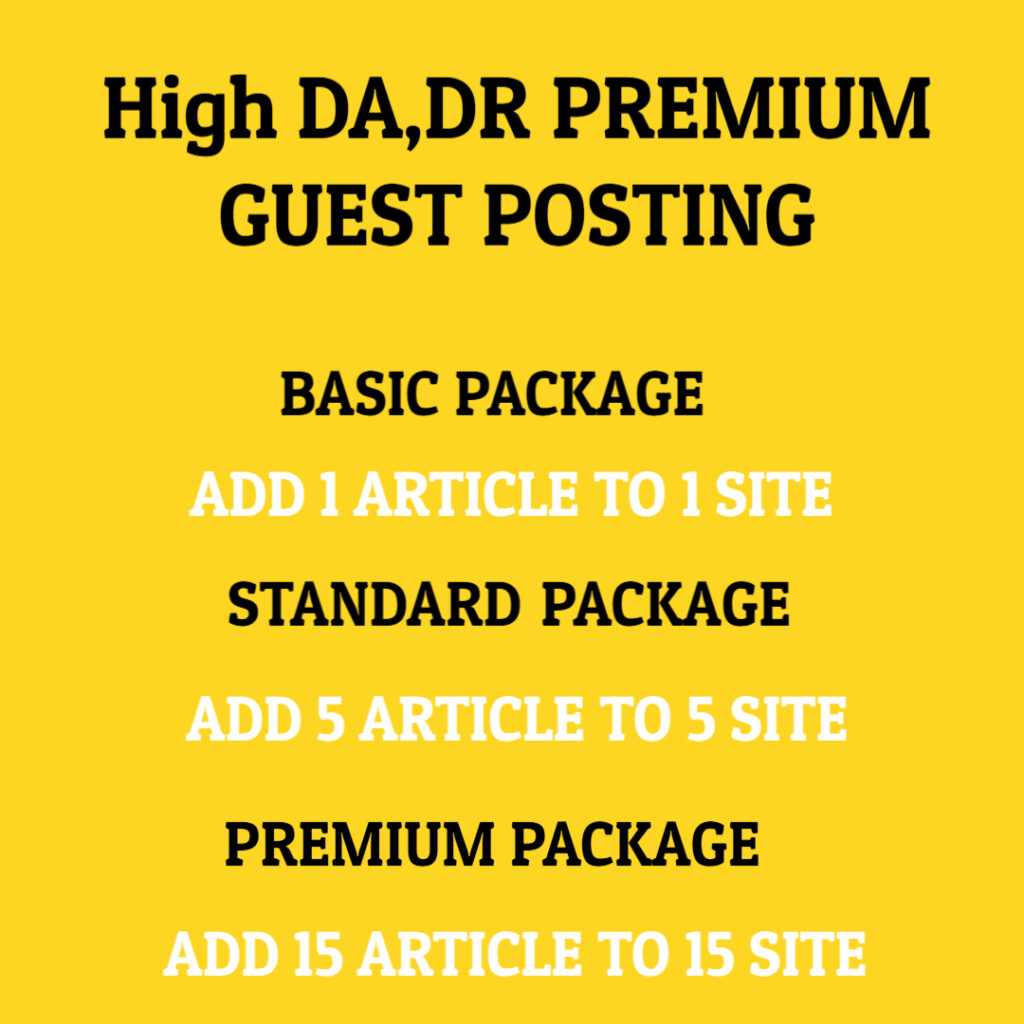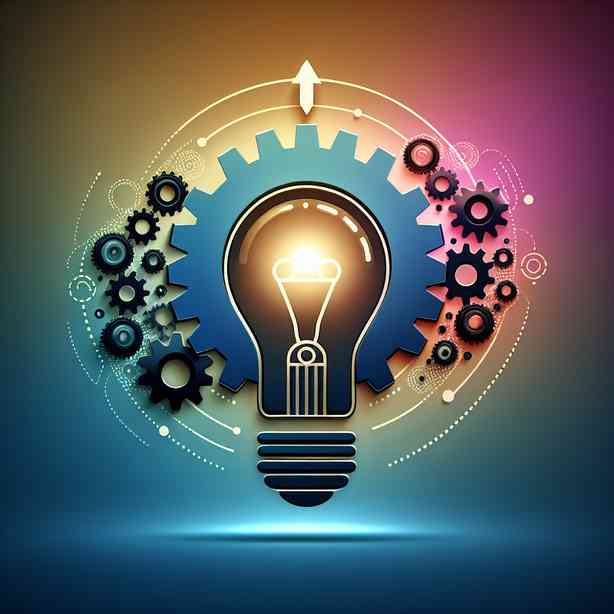
In recent years, the digital landscape has witnessed a transformation in the way users interact with applications and websites. One of the intriguing phenomena contributing to this shift is the concept of tooltips that have transcended their original intent and evolved into robust features. These small pop-up elements, initially designed to provide brief explanations or context for UI elements, are now serving multifaceted roles, enhancing user experience significantly. This article aims to delve into the journey of tooltips, how they have developed into integral features, and their impact on user engagement and satisfaction.
Tooltips were first introduced as a simple aid in user interface design, primarily to offer immediate assistance when users hovered over an icon or text. They provided essential information without cluttering the interface, which was particularly crucial in the early days of software design when screen real estate was limited. The purpose was clear: to enhance usability by minimizing the need for users to consult manuals or help sections. However, as digital platforms grew more complex, the role of tooltips began to expand.
Modern applications and websites have complicated interactions that require users to navigate through various layers of functionality. It became evident that simply providing brief descriptions was no longer sufficient. Users craved more interactive and comprehensive guidance. This shift prompted designers and developers to rethink the tooltip’s design and application. What started as a simple idea quickly transformed into a more dynamic feature that aim to complement user actions rather than just inform them.
Tooltips evolved to become context-aware, adapting their content based on user behavior, preferences, and even environmental factors. This adaptive nature enables tooltips to provide relevant information in real-time, helping users to make informed decisions without overwhelming them with unnecessary details. For example, in a project management tool, a tooltip may provide not only the definition of a function but also suggest best practices tailored to the user’s specific role or recent activities. This level of customization enhances the overall experience, making the interaction feel intuitive and engaging.
As tooltips became more sophisticated, they began to integrate multimedia elements like images, videos, and links. This integration vastly expanded the potential of tooltips. Rather than relying solely on text to convey information, designers could now create rich, informative experiences that catered to various learning styles and preferences. This adaptability is particularly important in an era where users are increasingly diverse, with varying degrees of familiarity with technology.
One notable example of this evolution can be seen in e-commerce platforms. Tooltips now often highlight promotional deals, offer recommendations based on user browsing history, or provide safety information about products. This interaction not only assists users but actively engages them, driving conversions and enhancing customer satisfaction. The strategic use of tooltips in this manner is a testament to their newfound status as features that impact business outcomes directly.
Furthermore, the impact of tooltips extends beyond individual interactions. They can also play a critical role in guiding users through onboarding processes. A well-designed onboarding experience often reflects whether a user will continue to engage with an application long-term. By intentionally incorporating tooltips into onboarding, companies can ensure that new users feel supported and informed, thus increasing retention rates. This proactive approach to user education demonstrates an understanding of the user’s journey—empowering them with knowledge at every step.
However, with the power of tooltips comes the responsibility to use them judiciously. An overabundance of tooltips can lead to user frustration, especially if they are perceived as intrusive or overly assertive. The challenge lies in achieving a fine balance where tooltips become helpful aides rather than distracting elements. Designers must prioritize clarity and relevance, ensuring that tooltips appear only when necessary and provide valuable insights that enhance the overall experience.
In addition, accessibility should be a critical consideration in the design of tooltips. Designers need to ensure that tooltips are usable by all individuals, including those with disabilities. This commitment to inclusivity not only adheres to ethical standards but also broadens the user base, fostering a sense of community around the digital product. Accessible tooltips can be realized through features such as screen reader compatibility and keyboard navigation, ensuring that all users can effectively utilize the information they provide.
As we look to the future, it’s clear that tooltips will continue to evolve. The rise of artificial intelligence and machine learning presents exciting opportunities for even more personalized and intuitive tooltip experiences. Imagine tooltips that learn from user interactions and adapt their content accordingly, providing increasingly relevant insights over time. This level of personalization could transform how we think about user assistance, creating a more seamless digital experience.
Moreover, as more industries embrace remote work and digital interactions, the relevance of tooltips as a feature will only grow. Training and support will increasingly rely on effective digital communication tools, making innovative tooltip design essential for workplace efficiency. In this regard, organizations that recognize the importance of engaging user support will likely see better outcomes, both in productivity and employee satisfaction.
In conclusion, the journey of tooltips from simple aids to essential features illustrates the broader trend of user-centric design in the digital age. Their evolution reflects a deeper understanding of user needs and behavior, enabling designers to create tools that genuinely enhance experiences. As we continue to explore the potential of tooltips, there is ample opportunity for innovators to rethink and refine these features further. Ultimately, by committing to thoughtful, user-focused design, we can ensure that tooltips remain not just a helpful addition to our digital tools but a vital component that shapes how we interact with technology.