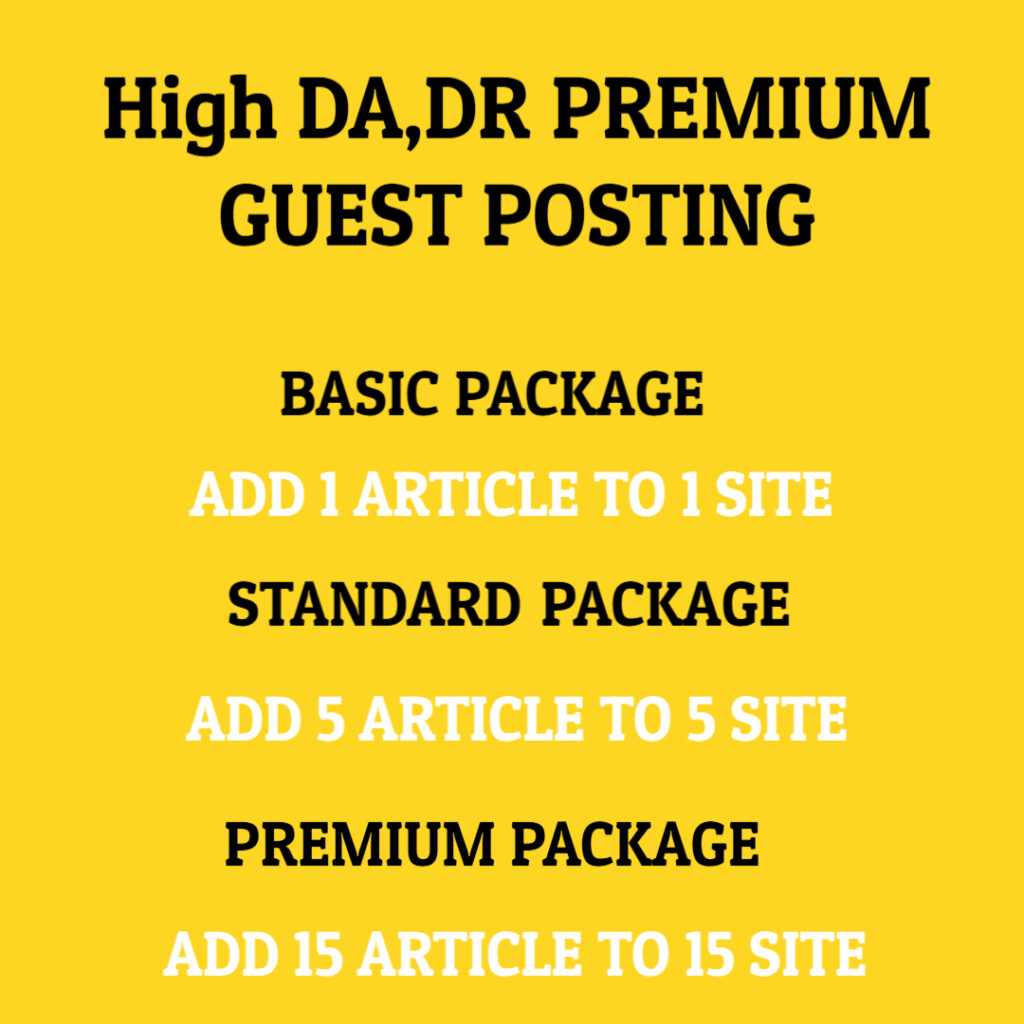In today’s fast-paced digital environment, efficiency is key. One of the most effective ways to enhance productivity is by mastering keyboard shortcuts. While many users rely on the mouse for navigation and execution of tasks, those who take the time to learn and incorporate shortcuts into their routine can significantly reduce the time spent on mundane tasks. This transformation often brings about a significant increase in overall efficiency and effectiveness.
Keyboard shortcuts allow users to perform actions quickly without the need for constant mouse navigation. As one learns these shortcuts, they can effectively streamline their workflow. However, the true beauty of keyboard shortcuts lies in their ability to become ‘muscle memory’. This means that as one continues to use these shortcuts regularly, they become second nature, allowing for fluid movement between tasks without conscious thought. This is analogous to riding a bike or typing on a keyboard; the more you practice, the more instinctive it becomes.
Muscle memory is formed through repetition. When you repeatedly use a keyboard shortcut, the brain starts to associate the specific action with the corresponding keystroke. For instance, consider the widely used copy and paste shortcuts: Ctrl+C for copying and Ctrl+V for pasting. Initially, users may have to think consciously about the keystrokes, but over time, these movements become automatic. This transition not only speeds up task completion but also reduces the cognitive load, allowing one to focus on higher-level tasks and problem-solving.
The journey to developing muscle memory with shortcuts begins with identifying which shortcuts are most relevant to your work. Whether you are a writer, graphic designer, programmer, or someone who utilizes spreadsheet software, each profession has a set of shortcuts that can elevate your efficiency. Make a list of the actions you perform regularly and search for the associated keyboard shortcuts. This proactive approach not only helps you learn the shortcuts but also gives you a better awareness of how they can improve your workflow.
Once you’ve identified the key shortcuts, practice is essential. Start by incorporating a few shortcuts into your routine consciously. For example, if you frequently use the “undo” function, make it a habit to press Ctrl+Z whenever you need it, rather than reaching for the mouse. The goal is to narrow your focus on a handful of shortcuts at a time, rather than overwhelming yourself with too many at once. Gradually add more shortcuts as you become comfortable with the existing ones.
It can also be beneficial to create visual reminders of essential shortcuts. Sticky notes on your monitor or a digital cheat sheet can provide helpful prompts as you work to embed these shortcuts into your daily practice. Additionally, revisiting the official documentation of the software you use can uncover lesser-known shortcuts that could further optimize your workflow.
Incorporating shortcuts into your routine not only amplifies productivity but also enhances overall satisfaction with your work. Imagine the satisfaction of completing tasks faster and having more time to invest in creative solutions or further your skills. By minimizing the time spent on repetitive actions, you can redirect that energy toward innovation and quality work.
However, it’s important to remember that muscle memory builds over time. It may feel awkward initially to skip the mouse and rely solely on keyboard shortcuts. Patience is essential as you cultivate this new skill. Celebrate small milestones along the way; perhaps successfully executing a shortcut without thinking or reducing the time spent on a task by several minutes. Each of these achievements contributes to building confidence and encourages further practice.
Engaging with communities or forums dedicated to keyboard shortcuts can also facilitate learning. Sharing experiences, asking questions, and discovering new shortcuts from fellow users can provide valuable insights and enhance your knowledge base. These interactions can foster a sense of camaraderie among users who are also on their journey to becoming shortcut savants.
As you become adept at using keyboard shortcuts, you might find that it’s not only about speed, but also about precision. Shortcuts can significantly reduce the likelihood of errors that occur when repeatedly clicking through menus. As you develop this skill, you’ll find that you can navigate applications with a level of efficiency that feels empowering. This newfound capability often leads to a greater sense of control over your work environment and output.
In conclusion, the integration of keyboard shortcuts into your daily tasks can transform your workflow. By focusing on developing muscle memory through consistent practice and understanding the specific shortcuts that align with your professional needs, you can cultivate a seamless working rhythm. The journey to mastering these shortcuts may take dedication and time, but the payoff in productivity is substantial. As you hone this skill, you’ll be well on your way to becoming more efficient and effective in your everyday work life, leaving you with more time to innovate and create. Embrace the world of keyboard shortcuts, and experience the transformation in your productivity firsthand.