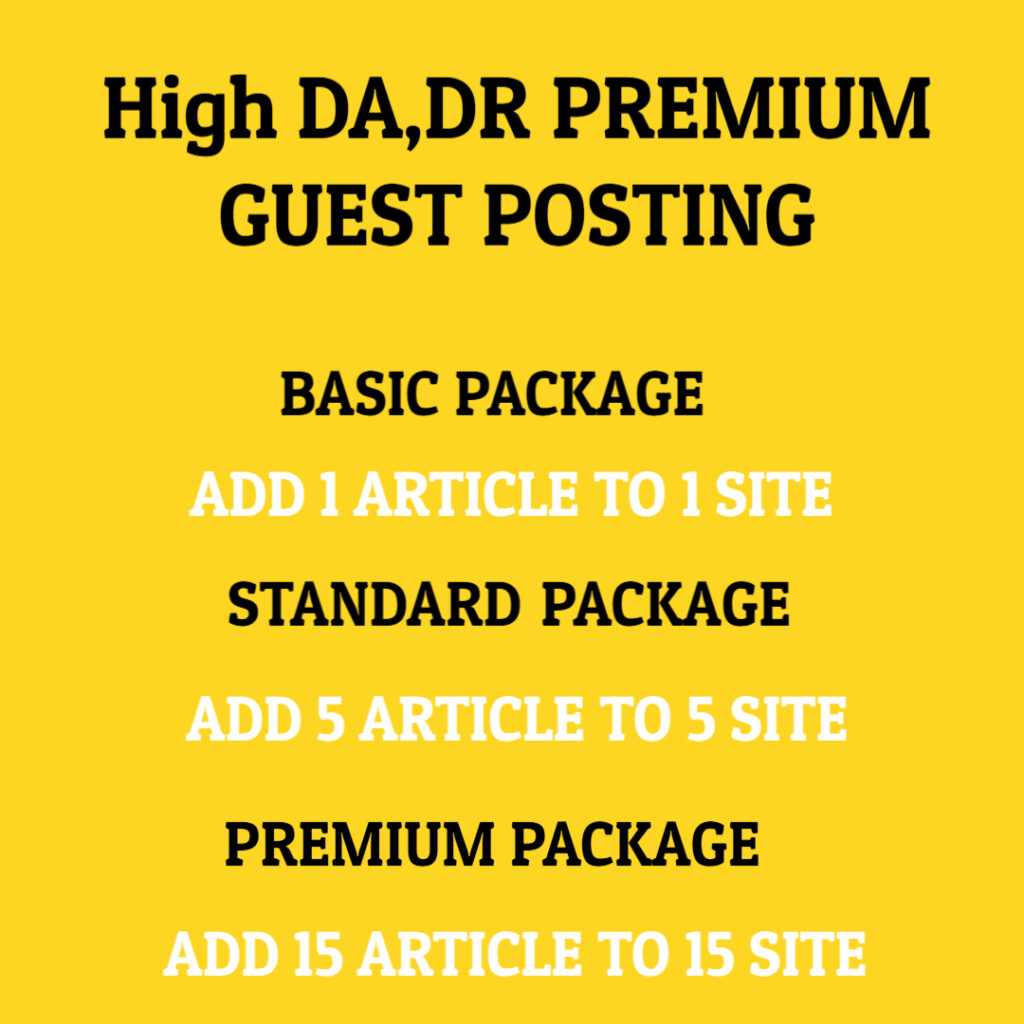When dealing with technology and various applications, encountering error messages is a common experience. These messages often signify problems, yet they also offer insights into the underlying issues needing attention. The phrase “When the Error Message Is the Error” reflects a pivotal aspect of troubleshooting: understanding that sometimes, the error message itself is merely a symptom rather than the root cause of a problem. To navigate this complex landscape, let’s explore the meanings behind various types of error messages and their effective handling.
Error messages can vary significantly in their complexity and clarity. Some might be straightforward, clearly indicating what went wrong, while others can be cryptic and obscure, leaving users confused and frustrated. The initial reaction to an error message is often panic or frustration; however, it is essential to approach these situations with a calm mindset. The first step in addressing any error is to read the message carefully and analyze the context in which it appeared. This attention to detail can often reveal clues about what caused the issue and how best to resolve it.
Consider a simple example of a software application crashing unexpectedly. The error message might state something generic like, “An error has occurred.” This vague message does not provide actionable information. Here, the user might be tempted to react impulsively—perhaps uninstalling and reinstalling the application. However, this is where a deeper investigation is necessary. Taking a step back, one should consider the actions taken prior to the occurrence of the error. Were certain settings changed? Was software updated? By reflecting on these questions, you may uncover the triggers leading to the error message.
Another common scenario involves connectivity issues, where error messages indicating inability to connect to the internet pop up. These messages may suggest that the problem lies within the user’s device. However, the real issue could be rooted in the service provider’s maintenance work or local outages. Therefore, it’s crucial to not just accept the error at face value but to dig deeper. A quick internet search to check for service outages in your area, or even a call to the provider, can clarify whether the error truly lies with your device or is an external issue.
Error messages are not solely limited to software applications; they can also appear in operating systems and even hardware devices. Take, for instance, the infamous “Blue Screen of Death” on Windows systems. This is a vital warning that something is seriously wrong with the system. The technical data displayed can be overwhelming for many users, often characterized by cryptic codes. However, analyzing these codes can provide vital insights into potential hardware failures or driver issues. A more informed approach would be to record relevant error codes and investigate them online, where communities and resources often have documented solutions.
In web development, encountering error messages like “404 Not Found” or “500 Internal Server Error” can evoke varying responses depending on the context. The former indicates a broken link or resource that cannot be located, while the latter signals a server issue. Here, it becomes essential for developers to isolate the problem. A simple first step could involve checking server logs to identify what happened. Developers can often determine whether the issue is a missing file or a misconfiguration in the server. Carefully examining and understanding these errors can lead to more effective troubleshooting and resolution strategies.
Moreover, understanding the root causes of error messages can often lead to better design practices in software and applications. When developers understand the typical error messages users might encounter, they can create fallbacks and guides to assist users in these situations. The aim should be to improve user experience by reducing the intimidation associated with error messages. From context-sensitive help screens to user-friendly troubleshooting guides, these measures go a long way in empowering users.
It’s also vital to consider the psychological aspect of dealing with error messages. For many less tech-savvy users, error messages can be a source of anxiety or a feeling of inadequacy. Thus, adopting friendly language and providing constructive guidance in error notifications can significantly improve user interaction with technology. Instead of stark technical jargon, employing a more approachable tone can foster a sense of strength in users, encouraging them to tackle issues with confidence.
In educational environments, it’s essential to teach not just the technical aspects of software but also the attitudes and mindset for dealing with errors and challenges. By emphasizing problem-solving strategies and resilience, users can develop a more robust approach to technology. Error messages can be seen as part of the learning curve rather than obstacles. This approach can encourage exploration and innovation, ultimately leading users to become more proficient in navigating technological landscapes.
In summary, the phrase “When the Error Message Is the Error” captures the essence of understanding error messages within the broader context of troubleshooting and user experience. Rather than viewing them solely as setbacks, it’s beneficial to regard them as pointers that offer insight into the complexities of technology. By fostering a curious mindset, approaching error messages systematically, and improving communication surrounding these messages, we can navigate technology more effectively. This not only enhances individual interaction with technology but also enriches the overall experience for all users.