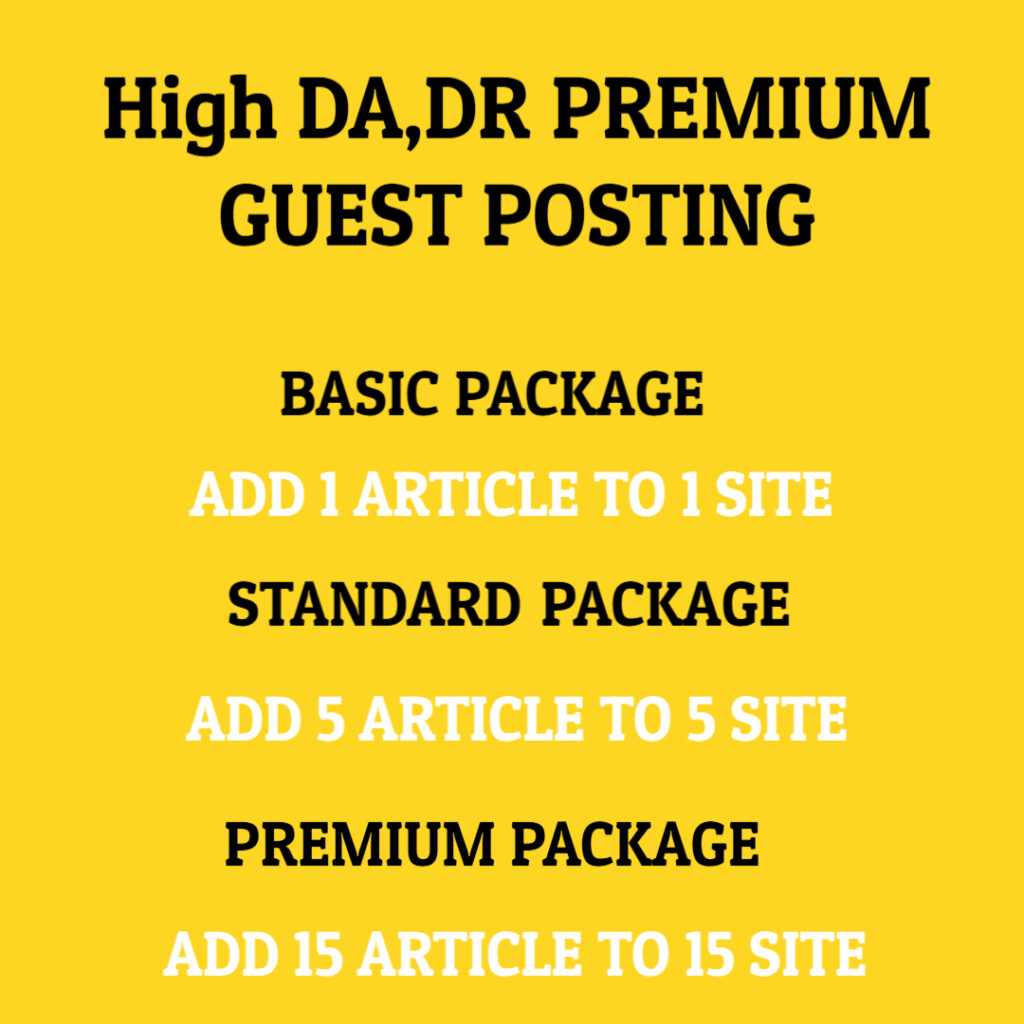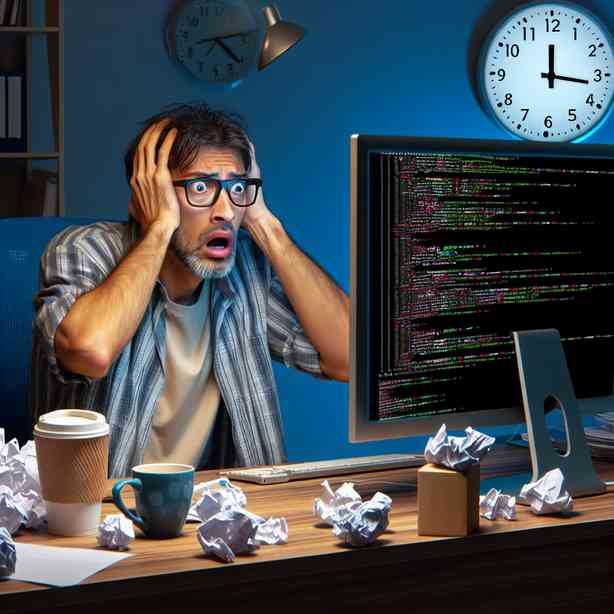
Caching is a powerful technique used in computing to enhance performance by temporarily storing copies of files or data in a location that can be quickly accessed. However, many developers and system architects may find themselves implementing caching incorrectly, leading to suboptimal performance or, worse, unexpected bugs. This article aims to guide you through the common pitfalls of caching, how to identify if you’ve been caching incorrectly, and the best practices for achieving effective caching.
First and foremost, understanding the fundamentals of caching is essential. Caching works on the principle that accessing data from a cache is significantly faster than retrieving it from the original source, whether that be a database, API, or file system. By storing frequently accessed data in a cache, the system reduces the time it takes to fetch and render this data, ultimately improving the user experience. However, this advantage can quickly turn to disadvantage if caching strategies are misapplied.
One of the most common mistakes developers make is over-caching. This occurs when data that changes frequently is cached for too long, leading to stale data being served to users. For example, if a web application caches user profile information for a week but a user’s profile changes during that time, any requests for that information may return outdated details. To mitigate over-caching, consider implementing a shorter expiration time for frequently changing data or employing cache invalidation strategies that clear the cache upon updates.
Another mistake often made is insufficient cache invalidation. In many systems, data is cached without a robust mechanism to remove or refresh it when it becomes outdated. This can lead to situations where users might see old data, create data inconsistency issues, and impact user trust in the application. A better approach is to implement event-driven cache invalidation. For example, using event-driven architecture or message queues can ensure that once data changes in the source system, the associated cache can be purged or updated accordingly. This method helps maintain data integrity and consistency throughout the user experience.
Moreover, developers sometimes cache data that should not be cached at all. Sensitive information, such as user authentication tokens or personal information, should be handled with care. When caching this type of data, one opens doors to security vulnerabilities. A good rule of thumb is to assess the data before caching it: Is it sensitive? Does it change frequently? If so, consider avoiding caching altogether or enforce strict access controls.
Alternatively, there are instances where developers might under-cache. This occurs when frequently accessed data is not cached due to a lack of understanding of its value or access patterns. For example, if your web application regularly queries the same dataset – such as product listings or news articles – not implementing caching for that data can lead to unnecessary load on the database and increased latency. To combat under-caching, regularly analyze access patterns and look for opportunities to cache high-demand data that will improve performance.
Furthermore, the choice of caching technology and strategy can influence the effectiveness of your caching implementation. Different types of caches serve different purposes. For example, in-memory caches like Redis and Memcached are excellent for rapid access to data due to their low-latency response time. However, they typically have limitations in terms of memory size. On the other hand, distributed cache solutions can help manage larger datasets but may introduce additional complexity due to their architecture.
When employing caching technologies, it’s critical to understand the differences between local caches and distributed caches. Local caches reside on the server itself, which facilitates faster access but doesn’t scale well across multiple servers. Distributed caching solutions, suitable for cloud-native applications, allow for scalability and improved fault tolerance but might introduce latency issues as data traverses the network. Evaluate your application architecture and make informed decisions on cache strategies accordingly.
If you’re using a Content Delivery Network (CDN), you might have already taken significant steps towards efficient caching. CDNs cache static assets across geographically diverse servers, ensuring that users can access your data from a location closest to them. However, it’s still crucial to manage how long these assets are cached. Setting appropriate cache headers – like `Cache-Control` or `Expires` – helps instruct clients and proxies how to handle data freshness. Monitoring and managing these cache settings can yield significant improvements in user experience by ensuring that they receive the most up-to-date assets while still benefiting from the speed of caching.
In addition to pitfalls and strategies, it’s vital to establish monitoring and logging mechanisms around your caching layer. After all, how can you effectively manage your cache if you lack visibility into its usage and performance? Regularly check cache-hit rates and response times to understand caching effectiveness. Low cache hit rates may indicate issues with caching strategy or data access patterns that require reevaluation. Logging cache events, whether it’s cache hits, misses, or evictions, can provide critical insights that guide further optimization efforts.
As your application evolves, so will your caching needs. Continuous monitoring, profiling, and refining of your caching strategies should be part of your regular development cycle. Regularly revisiting your caching patterns allows you to adapt to changing data access patterns, optimize performance, and ensure user satisfaction.
In summary, recognizing caching mistakes is the first step toward improving your application’s performance. By understanding the common pitfalls – such as over-caching, under-caching, insufficient invalidation, and mismanagement of sensitive data – you can guide your caching strategies more effectively. Emphasizing the right caching technologies, establishing proper cache headers, and incorporating monitoring and logging will empower you to make informed decisions around caching.
Remember, caching is not a one-size-fits-all solution. What works for one application might not be suitable for another. Therefore, take the time to thoroughly analyze your specific use cases, and experiment with different caching mechanisms before settling on an approach. With these insights, you can transform your caching implementation from a potential point of failure into a robust component of your system architecture, ultimately leading to enhanced performance and user experiences.