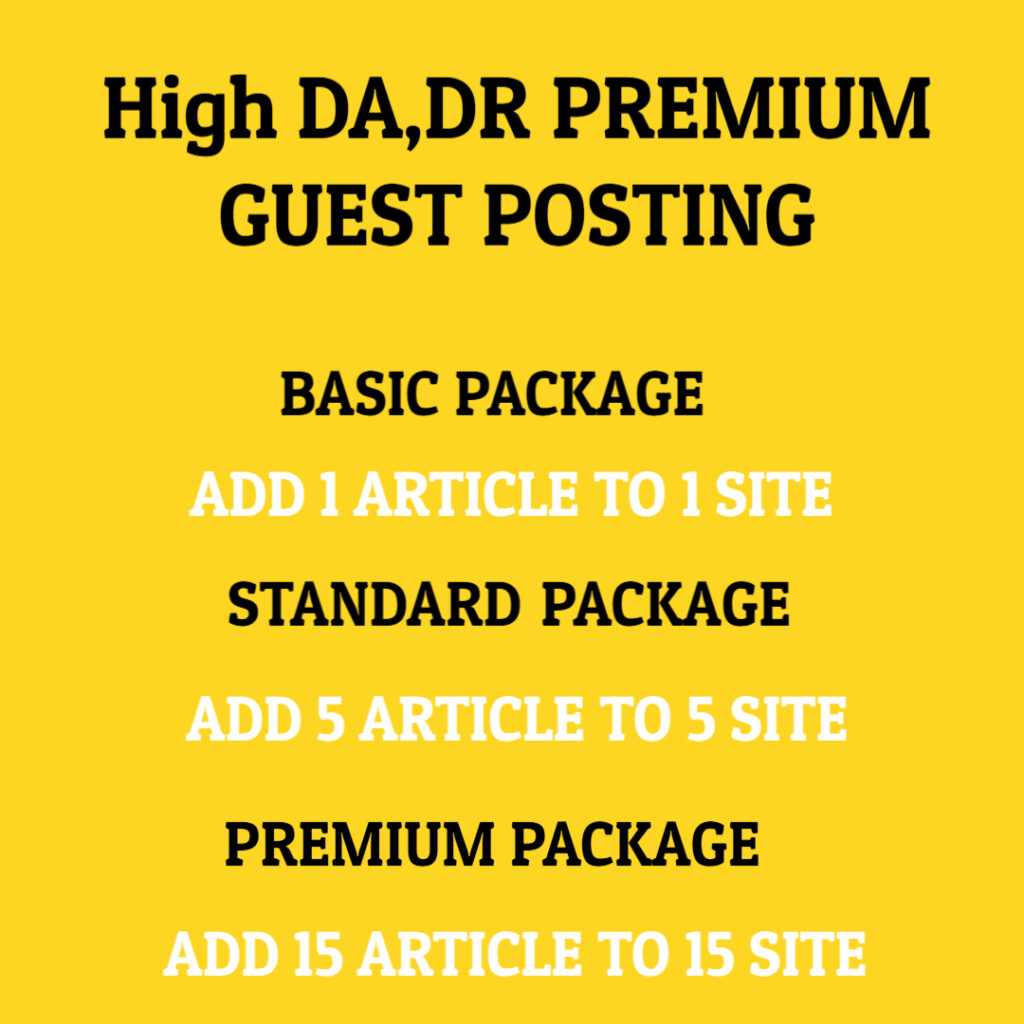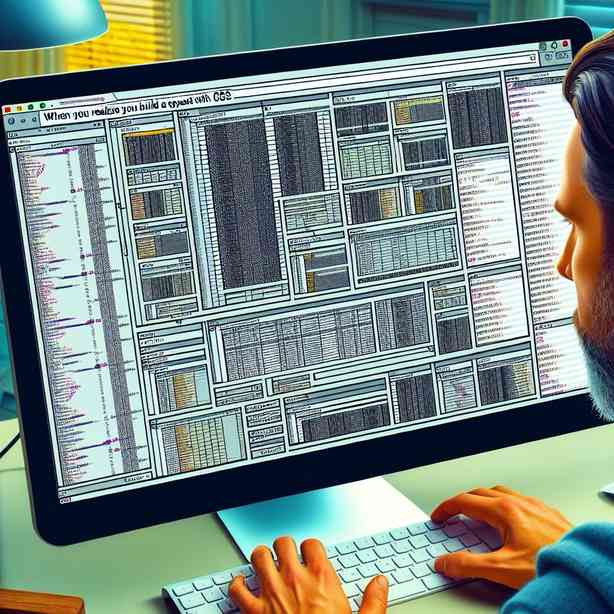
Building spreadsheets is a fundamental skill in today’s data-driven world. Many individuals and organizations rely heavily on spreadsheets for data analysis, project management, budgeting, and a myriad of other tasks. However, an intriguing revelation might strike you at some point: what if the spreadsheet you’ve created resembles a visually appealing webpage? When you realize that you’ve unconsciously built a spreadsheet with CSS-like features, it opens up a new universe of possibilities and perspectives on data presentation.
To understand this realization, it’s essential to dive into the core concepts of spreadsheets and CSS. Spreadsheets utilize a grid-based layout for data entry and organization, while CSS (Cascading Style Sheets) governs the presentation of web pages, enabling developers to manage layout, colors, fonts, and responsiveness. At first glance, these two tools appear to follow different principles. However, as you delve deeper, the interplay between the logical structure of spreadsheets and the aesthetic finesse of CSS becomes apparent.
The first moment of realization often arises from the desire to enhance the visual appeal of your spreadsheet. By applying different colors to cell backgrounds or text, using borders and alignment, or even incorporating conditional formatting, you begin to notice that your spreadsheet is no longer just a collection of cells filled with numbers or text. It morphs into something more—an interactive document that conveys information effectively and attractively. This transformation underlines the significant relationship between user experience and data presentation.
As you explore further, you might experiment with elements similar to layout in CSS. For instance, merging cells can resemble the concept of div containers that improve layout on a webpage. By grouping relevant information together, you create sections that provide clarity and enhance understanding, much like how CSS helps to organize content visually. This tactile approach elicits a newfound appreciation for how structure influences our ability to interpret data.
Moreover, conditional formatting can mirror the functionality of CSS styles. In CSS, you can apply styles based on specific conditions or states. Similarly, conditional formatting in spreadsheets allows you to change the appearance of cells based on the values they contain. For example, you can highlight expenses that exceed a certain threshold with a bold red background. This not only draws attention to critical data points but also aids analysis, making it easier to identify trends or outliers.
With such enhancements, your spreadsheet evolves. It transitions from a mere tool for numerical entry to a platform for visual storytelling. This journey reveals the power of visuals in data communication. Just as a well-styled webpage can engage users, a beautifully formatted spreadsheet can captivate its audience. This realization is empowering; it encourages you to think of spreadsheets not just as functional documents but as canvases for creative expression.
Furthermore, you’ll also discover that using formulas can enhance your spreadsheet’s interactivity. Formulas in a spreadsheet allow dynamic calculations, whereas JavaScript provides similar dynamically driven content on web pages. You might find yourself incorporating complex formulas that trigger automatic updates, thereby enhancing the functional aspect of your document. This synergy mimics the elegance of a web application that reacts to user input and provides instant feedback.
In addition to these enhancements, data visualization techniques available in spreadsheet software parallel many features found in CSS frameworks. Tools like charts and graphs can represent data visually and summarize information succinctly. Here, the intuitive formatting associated with CSS can be applied to the graphical elements in the spreadsheet. By choosing an appropriate chart type, ensuring proper color contrast, and labeling effectively, you create a multi-dimensional representation of data that is easy for users to comprehend.
The exploration does not stop here. A more advanced consideration is the integration of external data sources. Modern spreadsheets allow users to pull in information from APIs or databases, similar to how web developers use AJAX to fetch data dynamically. This capability expands the horizon of what can be achieved within a spreadsheet environment. As you realize the depth of this functionality, the comparison with CSS becomes even more pertinent since both frameworks allow for a robust user experience that adapts based on context and input.
Transitioning this thought further, the advent of collaborative tools has ensured that spreadsheets serve as shared platforms, reminiscent of how modern CSS frameworks promote the inclusion of various contributors to a web project. Thinking in terms of shared spreadsheets, one sees the parallels in how CSS can be structured to maintain style consistency across numerous pages, while spreadsheets can be designed to maintain uniformity and functionality across different contributors’ edits.
When considering the future of spreadsheet development, one cannot overlook automation and macro capabilities. Just as CSS can be manipulated through preprocessors and transformation tools to produce optimal code, spreadsheets can employ macros to perform repetitive tasks effortlessly. This function saves time and reduces the likelihood of manual errors, thereby enhancing the reliability of your data presentation.
This leads to another epiphany: the realization that your work—your spreadsheet—can become a living document. With the potential integration of scripting languages, your spreadsheets can dynamically change and adapt, akin to how interactive web pages function. This realization shifts the perception of spreadsheets from static to dynamic, urging you towards innovation and deeper exploration of these tools.
As you progress, it’s essential to maintain a balance between functionality and aesthetics. While creating visually appealing spreadsheets is gratifying, always remember that clarity and usability should be your primary objectives. Much like web design, where emphasis is placed on user experience, the same holds true for spreadsheets. Striking the right balance ensures that your audience is not just dazzled by the presentation but can navigate the information easily without confusion.
In conclusion, transitioning from viewing a spreadsheet as a basic tool to acknowledging its potential as a creatively styled information platform represents a significant mindset shift. This realization enhances not only your skill set but also your appreciation for the art and science involved in data presentation. By embracing various features akin to those found in CSS, you empower yourself to create effective, visually appealing spreadsheets capable of telling compelling stories through data.
This journey doesn’t end here; every new spreadsheet is an opportunity to refine your skills further. You will find that inspiration is everywhere. As you continue to explore the techniques and features available in both spreadsheets and CSS, your creations will evolve, leaving a lasting impact on how you present and interpret data. Each realization brings you closer to becoming a proficient user of these powerful tools, blurring the lines between a basic spreadsheet and a sophisticated data visualization platform—one that you can confidently share with the world.