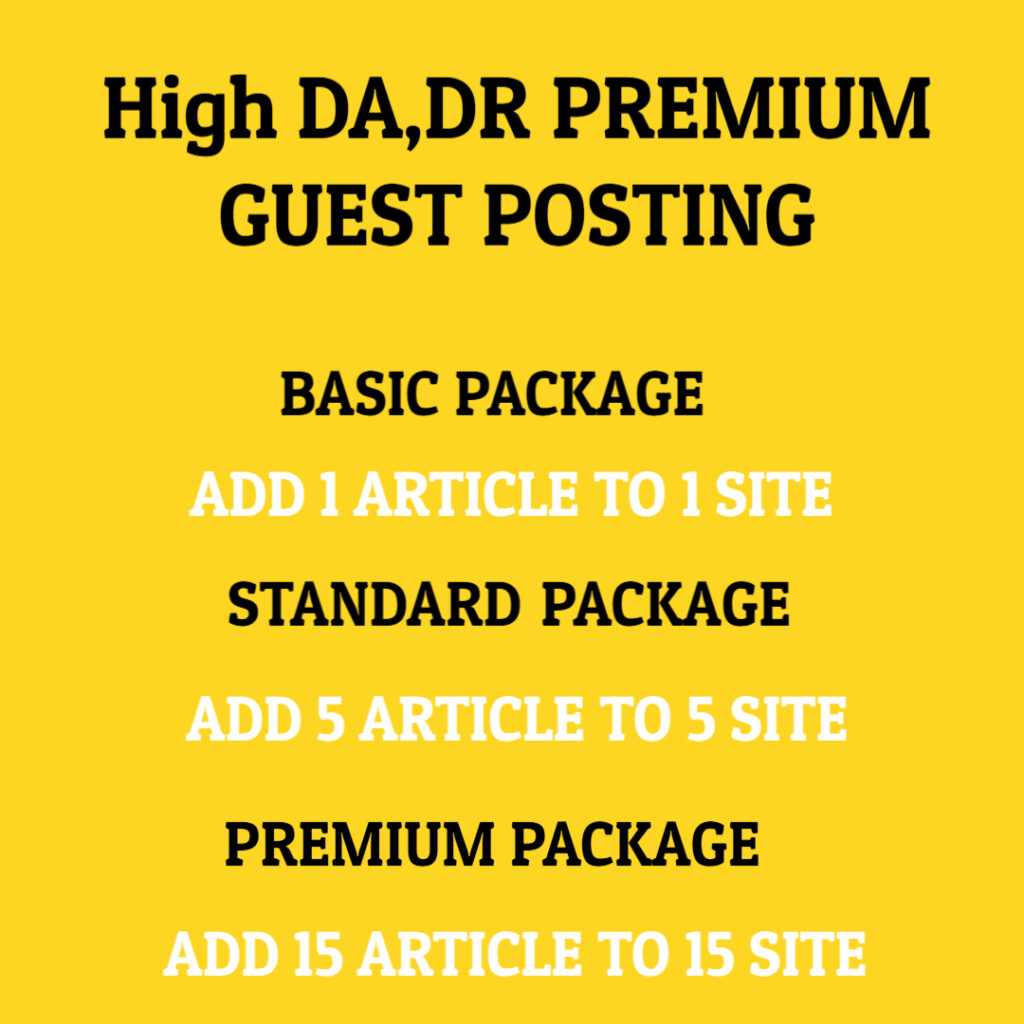When rolling back a deployment during a crisis, it’s crucial to approach the situation with a clear understanding of your deployment process, the reasons behind the rollback, and the potential implications for your application and users. In today’s world, where software delivery is an integral part of business operations, any disruption can lead to significant challenges. Therefore, it’s vital to treat a rollback not merely as a technical procedure but as a strategic decision that can carry long-term consequences.
First, let’s begin by understanding what a rollback is. A rollback typically refers to reverting an application to its previous stable version after a new deployment has encountered issues or performance degradation. This situation usually arises when the latest deployment has introduced bugs, performance issues, or has not met user expectations. Understanding why a rollback is necessary lays the groundwork for executing it effectively.
As we delve deeper, we must consider the common reasons that may prompt a rollback. One of the most prevalent reasons is the introduction of new bugs that were not caught during the testing phase. Automated and manual testing processes are essential; however, they can never guarantee that the deployment will go smoothly. User feedback often reveals issues that may have been overlooked internally. It’s vital to track user experiences diligently, as they can provide critical insights that should guide your deployment strategy.
Another reason could be performance-related issues. If a new deployment significantly slows down the application or creates a negative impact on user experience, it’s a valid trigger for a rollback. Sometimes, changes to the database schema or infrastructure can inadvertently lead to performance bottlenecks. These issues can drastically affect user retention and satisfaction. Therefore, it is essential to monitor application performance metrics closely after deployment to identify these issues promptly.
Now that we appreciate the rationale behind rollbacks, let’s discuss the effective strategies for executing a rollback. Before you initiate a rollback, it’s imperative to have a detailed deployment plan in place. This plan should include strategies for monitoring and assessing the impact of new deployments. Moreover, it should provide a clear process for reverting to a previous version when necessary.
Implementing robust logging and monitoring is crucial. These tools will help you identify issues as soon as they arise, allowing you to act quickly before they escalate. Additionally, utilizing application performance monitoring (APM) tools can help track how your application behaves post-deployment, providing real-time insight into potential issues. Ensure you have a dedicated response team that monitors these metrics closely, especially during and after any critical deployment.
When it comes to performing the actual rollback, having a well-documented procedure is essential. Your rollback procedure should outline steps to revert changes, re-deploy the previous version, and perform continuous monitoring. Automation tools can be beneficial at this stage, enabling swift and error-free execution of rollback commands. Tools such as Kubernetes, Jenkins, or cloud-native solutions can simplify the rollback process significantly, minimizing downtime and reducing the potential for human error.
Furthermore, it’s essential to communicate effectively with all stakeholders during a rollback. Inform your team, management, and users of the situation and expected timelines. Clear and timely communication can help mitigate anxiety and maintain trust, even in challenging situations. After rolling back, take the time to analyze what went wrong in the latest deployment. Conduct a post-mortem to identify areas for improvement and to reduce the risks associated with future deployments. A culture of continuous improvement is key to successful deployment practices.
Lastly, rebuilding user trust after a rollback is critical. Users need to feel confident that your application is reliable and that their experiences matter. Implementing transparent communication channels, providing updates on fixes, and actively seeking user feedback can help regain user confidence. Be proactive in addressing their concerns, and whenever possible, involve them in the improvement process to foster a sense of collaboration and ownership.
In conclusion, while rolling back a deployment can feel like a setback, it is also an opportunity to learn and refine your deployment processes. By understanding the reasons for rollbacks, establishing effective monitoring and rollback strategies, communicating transparently with stakeholders, and rebuilding user trust, you can turn a potentially negative situation into a valuable learning experience. The key is to approach these challenging moments with a calm and collected strategy, ensuring the long-term success of your application and the satisfaction of your users.