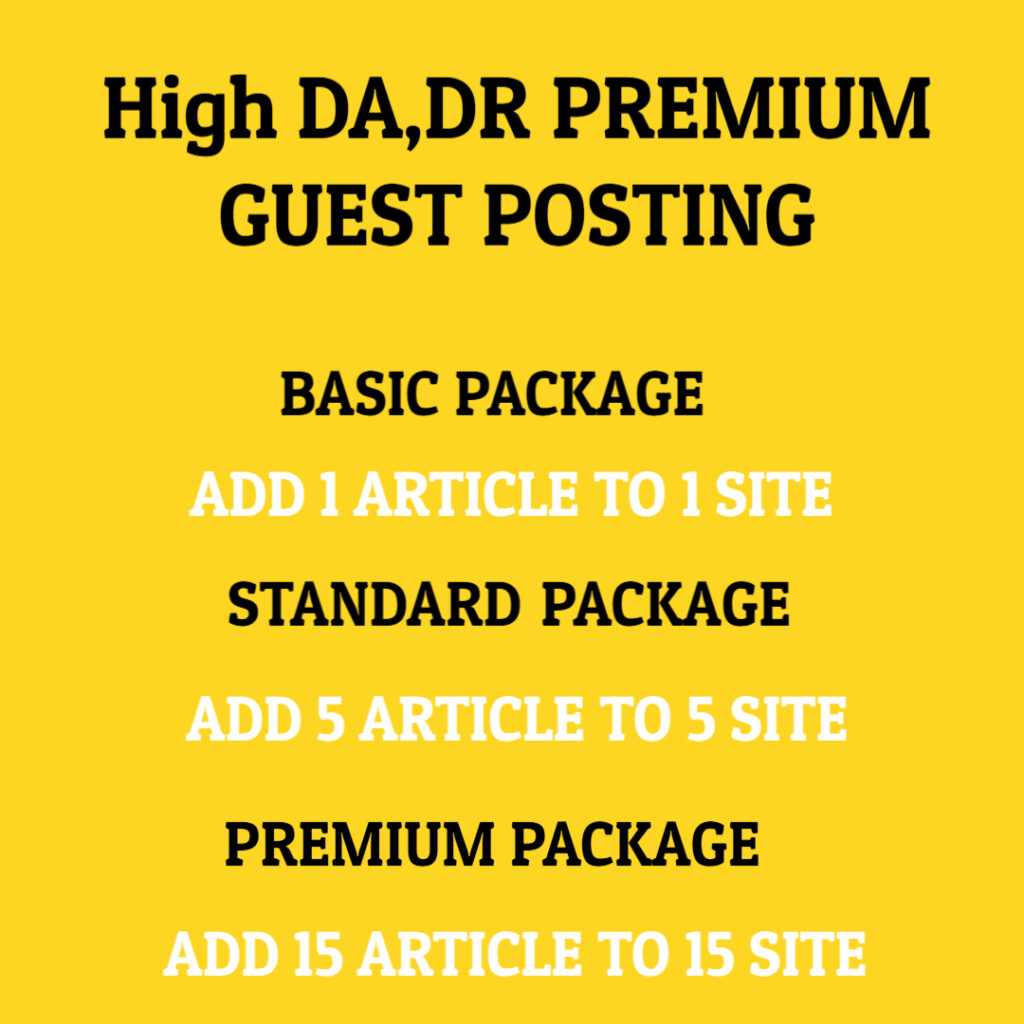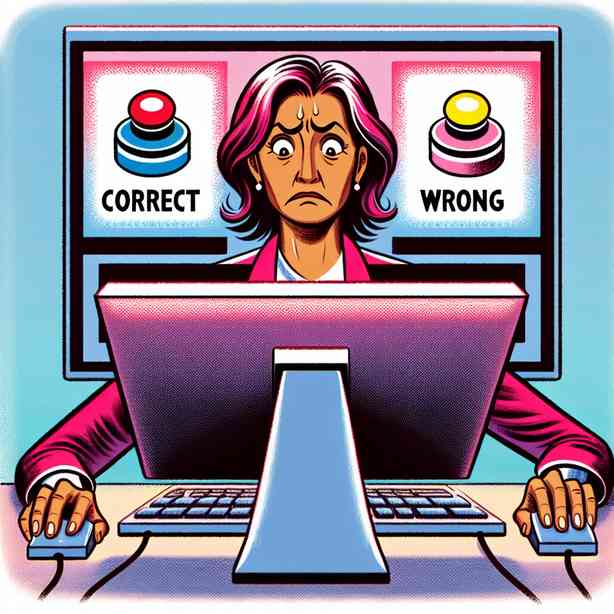
In today’s digital age, where user interfaces dominate our interactions, the phenomenon of users clicking the wrong buttons is all too common. This issue doesn’t merely stem from carelessness; it is deeply rooted in the designs of user interfaces, user cognition, and the overwhelming amount of information we encounter daily. Understanding why users consistently make these mistakes is crucial for developers, designers, and marketers alike as it can lead to better user experiences and increased functionality.
One primary reason users might click the wrong button lies in the complexity of modern user interfaces. With an abundance of options, users often feel overwhelmed, leading to hasty decisions. Design elements such as the placement of buttons, their size, and the color contrast can significantly affect user behavior. When buttons are not easily distinguishable or are cluttered among numerous elements, users can inadvertently select an unintended option. For instance, if a delete button is situated near a save button, users may accidentally click delete, resulting in frustration and confusion.
Moreover, cognitive overload plays a critical role in this issue. Individuals today are constantly bombarded with information, from notifications to advertisements, making it challenging to concentrate on any specific task. This distraction can lead to a lack of attention when using digital interfaces. When users are preoccupied or in a hurry, they may overlook essential cues or instructions, leading to mistakes. Creating a simple and intuitive interface can help mitigate this problem, allowing users to navigate without feeling rushed or confused.
Additionally, familiarity and habit influence how users interact with buttons. People often rely on their past experiences and may anticipate certain functionalities from applications based on previously learned behavior. If a button serves a different purpose than what a user has typically encountered, it can lead to errors. For example, if a user is accustomed to a specific layout on one application, transitioning to another application with a different arrangement can create an environment ripe for mistakes. The challenge here lies in creating interfaces that not only serve their purpose but also align with users’ existing cognitive frameworks.
Another factor contributing to incorrect button clicks is the omission of clear feedback post-interaction. When users engage with a button, they expect immediate feedback to confirm their action. If the button does not provide a visual or auditory response, users may mistakenly assume their click has not registered, resulting in repeated attempts or unintended consequences. Incorporating responsive design elements, such as animations or color changes, can significantly enhance user experience by providing reassurance that their input has been received.
The psychological principle of affordance further elucidates why users might misclick. Affordances are clues that suggest how an object should be used, and in digital design, they guide users in understanding the functionality of buttons. If a button does not visually suggest its function—such as looking like a typical ‘submit’ button—it can lead to confusion. Buttons should be designed with clear visual cues such as shadows, borders, or textures to communicate their intended use effectively.
In some cases, the issue of accessibility cannot be overlooked. Users with visual impairments or motor skill challenges may find it difficult to navigate complex interfaces. Buttons that are too small or lack sufficient contrast can pose significant barriers, resulting in misclicks. Designing for accessibility not only benefits those with disabilities but also enhances the overall usability of the application for all users. Ensuring that buttons are appropriately sized, placed, and contrasted can foster an inclusive environment that reduces the likelihood of errors.
Furthermore, the contextual factors surrounding user behavior can play a significant role. Environment, time constraints, and emotional states can all influence how a user interacts with a digital interface. For instance, a user might click the wrong button if they are distracted by a noisy environment or multitasking. Recognizing these contextual variables can help developers create more resilient designs that account for various user conditions, promoting accuracy and efficiency.
To combat these challenges effectively, user testing and research are essential. Understanding behaviors through analytics can provide insights into where users commonly make mistakes. Conducting usability tests allows designers to observe real users interacting with interfaces, highlighting specific pain points and areas for improvement. By iterating on designs based on user feedback, companies can develop interfaces that minimize the risk of misclicks and ultimately enhance user satisfaction.
Educational resources and tooltips can also serve as valuable aids in promoting accurate interactions. Helping users understand the functionality of buttons through brief descriptions or guides can improve their confidence and reduce errors. Creating a welcoming onboarding experience that educates users about the interface’s layout and functionality fosters familiarity and decreases the likelihood of misclicks.
Another key approach to enhancing user experience lies in the simplification of interface design. Stripping away unnecessary elements helps users focus on the most critical options. A clean and minimalistic design not only improves aesthetics but also draws attention to the primary actions users need to take. Prioritizing essential buttons and reducing visual clutter can significantly empower users to make accurate selections without confusion.
Lastly, monitoring and refining any changes made to the interface is crucial. After implementing design modifications, it is important to continue gathering user feedback and analytics to ensure that the adjustments have had the desired effect. Continuously iterating on design based on ongoing user interactions allows companies to stay adaptable and responsive to users’ needs, ultimately minimizing the chance of misclicks.
In essence, the issue of users consistently clicking the wrong button is a multifaceted problem influenced by various design factors, cognitive challenges, and user behaviors. By acknowledging these issues and striving for greater user-centric design, developers and designers can create interfaces that minimize errors and enhance user experiences. The journey toward better digital interactions requires ongoing commitment and adaptability as technology and user expectations evolve.