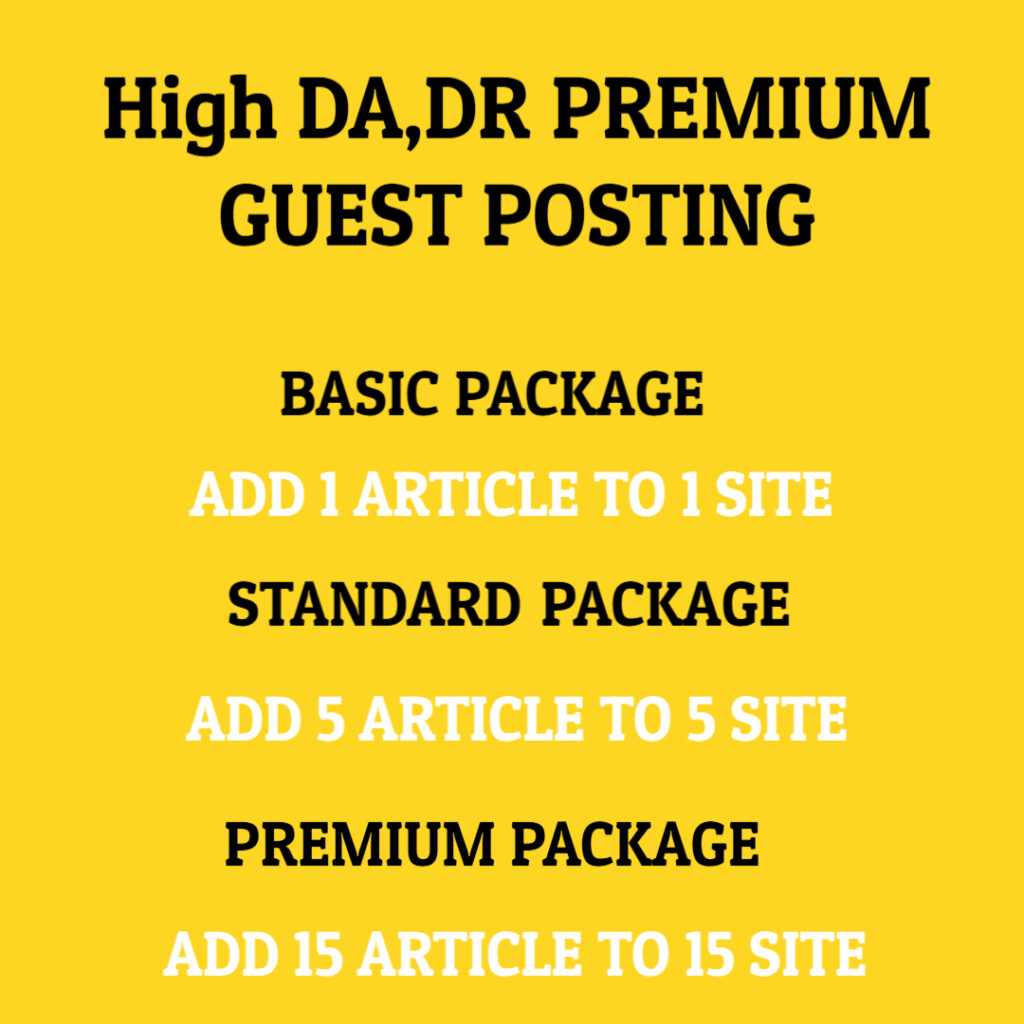In today’s digital era, the demand for efficient document sharing and presentation has never been so high. One of the often-overlooked yet extremely beneficial features is the “Export as PDF” button. This functionality allows users to convert their documents into a more universally acceptable format, ensuring that content retains its formatting and is easily shareable. However, many individuals and organizations tend to avoid utilizing this feature. Understanding the reasons behind this hesitation can help demystify the process and highlight the significant advantages of this valuable tool.
First and foremost, let’s explore what exactly PDF (Portable Document Format) is. Originally created by Adobe in the early 1990s, PDF is designed to present documents consistently across various computing platforms. Unlike word processor files that can lose formatting when shared or opened on different devices, PDF files preserve the layout, fonts, and images as intended by the creator. This feature is incredibly important for maintaining professionalism, particularly in business environments where presentation can significantly influence perceptions.
So why do many users overlook the “Export as PDF” option? One reason could be a lack of understanding of how to use it effectively. Many people may not realize that most modern applications—ranging from text editors to design software—offer robust PDF export functionalities. As a result, they might stick to their original file formats, inadvertently leading to potential issues with formatting when sharing documents with colleagues or clients. By familiarizing themselves with the export options available in their preferred applications, users can significantly streamline their document creation process.
Another reason could be fear of the unknown. The transition from a familiar file format to PDF may seem daunting to some users, especially if they associate PDF with static, uneditable documents. However, it’s important to note that PDF does not have to be a one-way street. Many PDF editing tools exist that allow users to make changes or annotations after a document has been exported. By learning about the capabilities of PDF files, users can alleviate their concerns and see how they can be a valuable addition to their document management practices.
Along with these factors, another common concern involves the perceived complexity of the export process. Some users might believe that the process is convoluted, taking away from their time and efficiency. However, in reality, most applications simplify this process significantly. With just a few clicks, users can navigate through menus and easily find the export option. Furthermore, many programs remember recent settings, enabling quick exports without any fuss. Taking the time to learn this simple process can be incredibly beneficial in the long run, enhancing not only personal efficiency but also team productivity.
Moreover, the importance of PDF files extends beyond aesthetics and presentation. Security is a major factor that users should consider. PDFs can be password-protected, reducing the likelihood of unauthorized access—a feature that is especially relevant for sensitive business documents, legal contracts, or confidential reports. Avoiding the “Export as PDF” option means potentially exposing oneself and one’s organization to risks that could be easily mitigated. The security features inherent in PDF files provide an added layer of protection that is invaluable in today’s data-driven world.
In addition, PDFs allow for better compatibility across different devices and operating systems. This means that whether a document is being viewed on a computer, smartphone, or tablet, the reader will always see the document the way it was intended. This compatibility is crucial in teamwork settings where collaboration might involve multiple stakeholders using various devices. By exporting documents as PDFs, users mitigate the risk of miscommunication and ensure that everyone is working off the same page—literally.
Furthermore, accessibility plays a significant role in document sharing. PDF documents can be made accessible to individuals with disabilities by incorporating features such as text-to-speech functionality and tags for screen readers. Not taking full advantage of the “Export as PDF” option can result in unintentional exclusion of individuals who rely on these technologies. By adopting inclusive practices in document preparation, organizations create a more equitable working environment and demonstrate a commitment to diversity.
To combat the avoidance of the “Export as PDF” feature, organizations could implement training sessions that not only highlight its benefits but also provide hands-on experiences for employees. Understanding the functionalities available and how to use them effectively can foster a culture of efficiency and professionalism. Additionally, creating a seamless workflow that integrates the use of PDFs could improve overall productivity, making it easier for team members to share and collaborate on projects.
As you consider your own practices, it might be beneficial to reflect on how often you utilize the “Export as PDF” feature. Are you leveraging this tool to its fullest potential? By integrating PDF exports into your regular workflow, you can elevate the quality of your document sharing and ensure that your communication remains clear and professional. Adopting this simple practice could be the key to improving not only your individual productivity but also your team’s efficiency.
In conclusion, the hesitance to click the “Export as PDF” button often stems from misunderstandings, fears, and misconceptions about the capabilities and benefits of PDF documents. By embracing this feature, users can enhance document security, ensure compatibility across devices, maintain formatting integrity, and promote inclusivity. Transforming the way you handle document exports can lead to greater professionalism in your work, fewer communication barriers, and ultimately, a more efficient workflow. So the next time you’re faced with the choice, remember the significant advantages that lie in that simple button and take the leap. You may find that incorporating PDFs into your routine can transform your document handling, fostering better communication and collaboration in your professional endeavors.