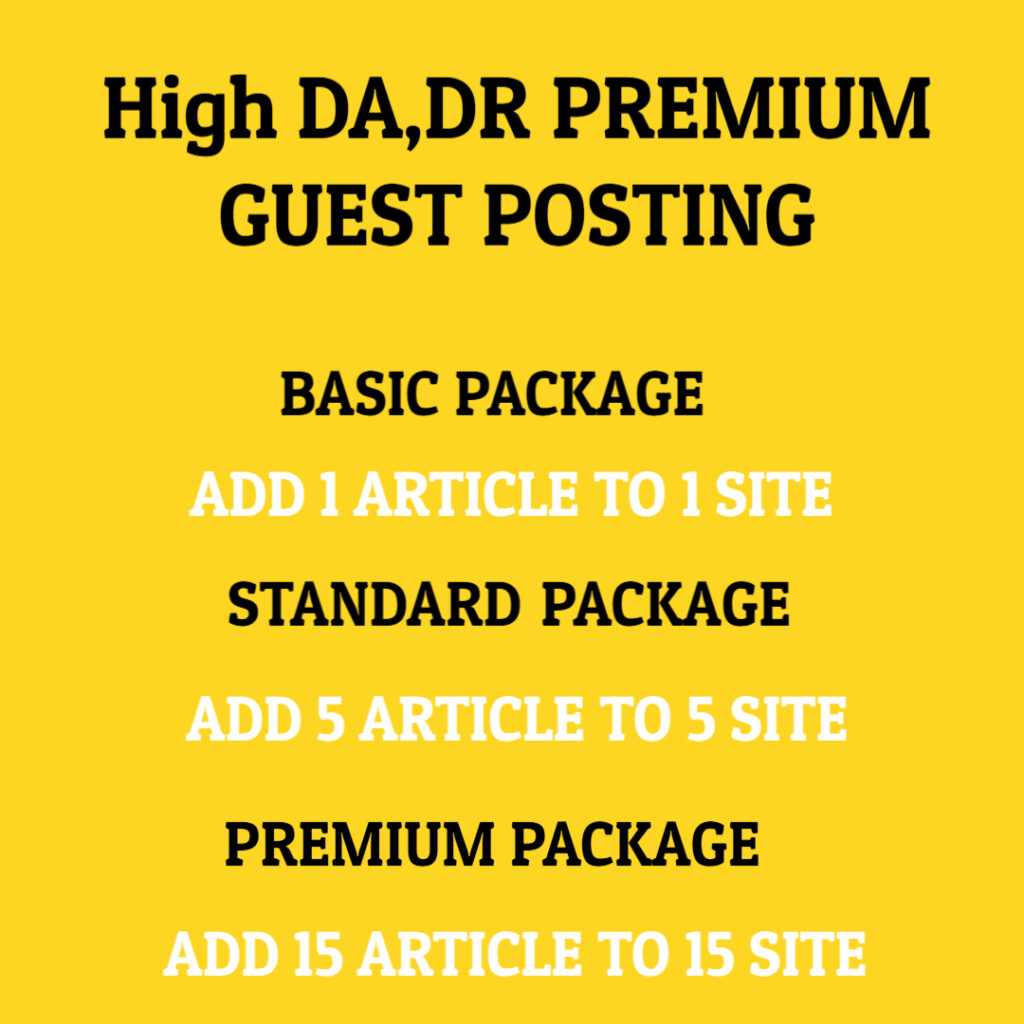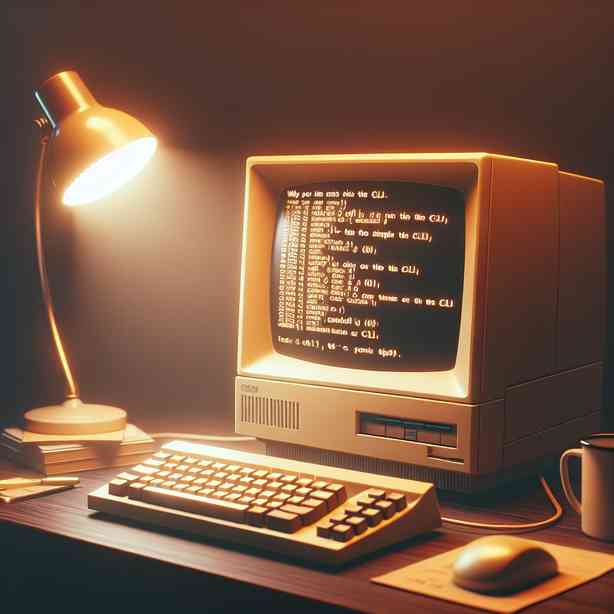
The Command Line Interface (CLI) has often been characterized as a tool of the past, overshadowed by the rise of Graphical User Interfaces (GUIs) that dominate today’s computing landscape. Yet, many users find themselves reminiscing about the simplicity and clarity that the CLI offers. In this exploration, we will delve into why the allure of the CLI persists, its advantages over GUIs, and how it continues to hold relevance in modern computing.
At its core, the CLI provides a direct and efficient means of interacting with the operating system. Users input text commands that the system quickly processes, often resulting in faster execution than the point-and-click method of a GUI. The immediacy of receiving feedback in this format is not only satisfying but also fosters a sense of control over the computing environment. For those who embrace the power of text-based commands, there is an undeniable appeal in the straightforward nature of the CLI; every keystroke commands attention and action.
One of the major advantages of using the Command Line Interface is its lightweight nature. Unlike GUIs that require powerful graphics and extensive resources to render images and windows, the CLI operates using minimal system resources. This allows users to perform tasks on lower-end machines or in server environments where resources are limited. In server administration, for instance, many professionals prefer the CLI primarily for its practicality and performance efficiency. It further supports a variety of system management tasks that can be executed without the overhead of a graphical interface.
The CLI also promotes a greater understanding of the underlying system. Navigating through directories, managing files, and running scripts can deepen a user’s knowledge of operating systems. This contrasts sharply with GUIs, which often abstract these processes away, providing a less engaging experience in terms of learning. Many advanced users appreciate the CLI for the insights it provides into system operations, allowing them not just to execute commands but to comprehend the mechanics of their actions.
Moreover, scripting in the CLI is an invaluable benefit that should not be overlooked. Scripts can automate repetitive tasks, enabling users to save time and reduce the chance of human error. For instance, a simple shell script can back up files, update software, or configure systems in a fraction of the time it would take to perform these tasks manually through a GUI. This capability allows for a higher degree of customization and can significantly enhance productivity, especially in professional settings where efficiency is paramount.
Another compelling aspect is the extensibility of the CLI through various command line tools. Users can combine commands using pipes and redirection to create powerful workflows that utilize multiple tools simultaneously. The ability to construct complex command chains means that users are not confined to the features offered by a single application; rather, they can leverage the strengths of various tools to fit their specific needs. This functioning reflects the philosophy of building higher-level abstractions on top of simpler, independent components, a hallmark of effective software design.
Furthermore, the integration of version control systems such as Git within the CLI represents another area where its simplicity shines. Version control allows developers to track changes in their code, collaborate with others, and manage project history. The command-line interaction with Git offers a range of commands that can be combined to achieve desired outcomes efficiently. Navigating branches, staging changes, and committing code can be done swiftly and with precision, making the CLI an indispensable tool for developers.
It is also worth mentioning the community drive that often surrounds CLI tools. Many command-line applications and shells are open-source, fostering collaborative development and continuous improvement. This community-driven approach leads to a wealth of resources, tutorials, and forums where users can seek advice, share knowledge, and develop their skills further. The documentation and support available in online communities can greatly enhance the user experience, as shared expertise helps to demystify challenges that arise when working with CLI tools.
However, despite the myriad advantages of the CLI, it is essential to acknowledge the steep learning curve associated with it. For those accustomed to GUIs, the transition to a text-based interface can feel daunting. Command syntax, options, and arguments may initially appear overwhelming, leading to frustration. Yet, it is precisely this challenge that motivates users to deepen their understanding of computer systems. The investment in learning the CLI can yield numerous benefits, empowering individuals to harness their computing environment effectively.
In addition, the CLI allows for personalization and adaptability to fit specific user workflows. Power users often customize their shell environment with aliases, prompts, and functions that enhance their operational efficiency. This degree of personalization is often trickier to achieve in GUIs, which tend to offer limited customization options. CLIs let users shape their environment to their liking, emphasizing individual preferences, efficiencies, and very specific workflows.
Security is another key consideration when evaluating the CLI versus GUI. Command Line Interfaces can often provide enhanced security measures, particularly in server and development environments. By limiting exposure to vulnerabilities present in graphical environments that may inadvertently allow for user errors, the CLI enables experienced users to maintain stricter control over their operations. Command executions are less prone to accidental clicks and malfunctions, leading to a more secure computational domain.
Despite the modern push towards GUIs, the CLI maintains its relevance, particularly in areas like system administration, programming, and data processing. Setups that require remote access to servers often rely on CLI interactions due to bandwidth constraints and the need for efficient management. The remote shell tools like SSH exemplify this principle, allowing users to execute commands on remote machines seamlessly. This capacity to interact with distant systems brings a level of flexibility and accessibility that GUIs struggle to match.
In conclusion, while the evolution of computing interfaces has favored the graphical paradigm over the text-based command line, the simplicity, efficiency, and power of the CLI continue to be appreciated by a large segment of users. Its system resource efficiency, proficiency in automating tasks, and the opportunity it presents for deeper learning underscore why many find themselves drawn back to the command line. The CLI not only serves as a tool for executing commands but also as a gateway to understanding computing at a fundamental level. As we embrace an increasingly technology-driven world, the relationship with the command line remains not merely nostalgic but vital to the pursuit of expertise, efficiency, and simplicity in computing.